I’m trying to install an extension called PlatformIO in VSCode. When I’m installing it, it says it can’t find a working version of Python3.6+ Interpreter.
I have Python properly installed on my computer and I’ve tried giving it the full path to the executable file when selecting the option "I have Python". The path I’ve been giving it is /usr/bin/Python3.11
I thought this would let VSCode find Python on my laptop and continue but instead it just returned the same error message.

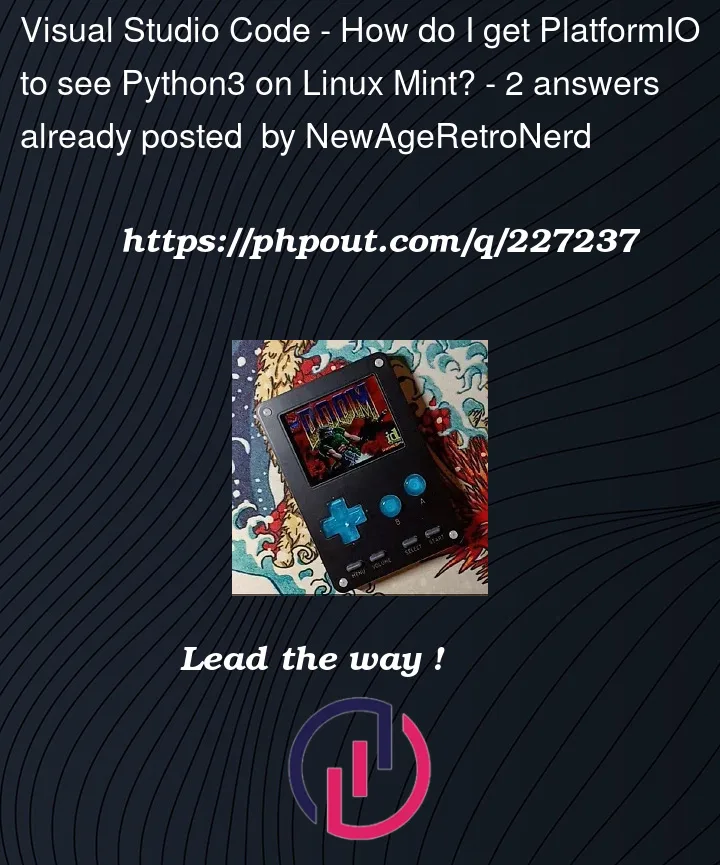



2
Answers
I found my answer to this specific problem. I needed to use
sudo apt install python3-venvThanks a lot for publish the solution.
Had same problem. Bravo !