I know I can use CTRL+P to find the file, and then use CTRL+SHIFT+O to find the needed function.
However, if I do not recall where that function is, or just want to save time, is there a way to search ALL functions in ALL files?
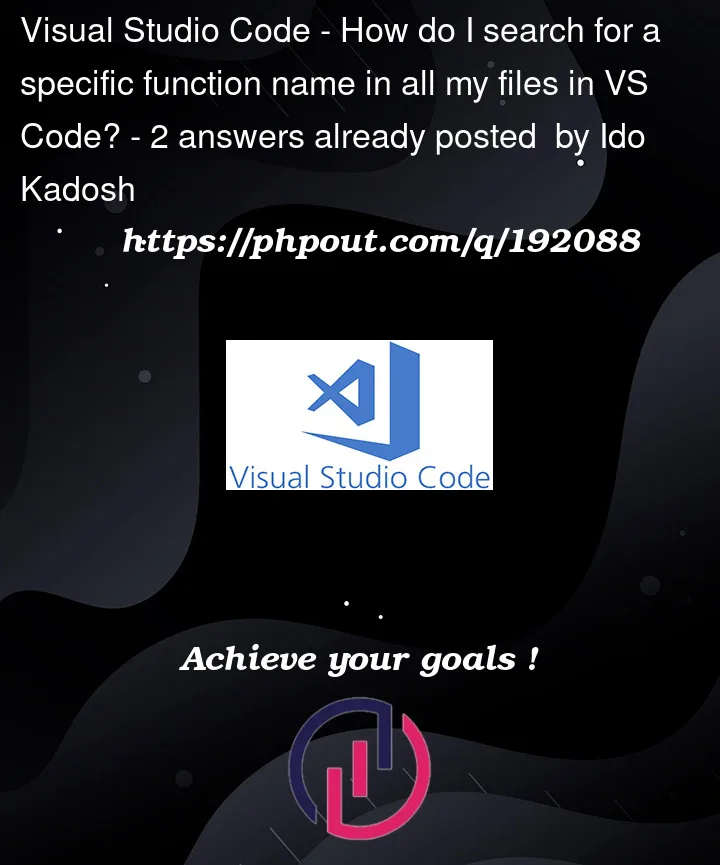 Question posted in Visual Studio Code
Question posted in Visual Studio Code
I know I can use CTRL+P to find the file, and then use CTRL+SHIFT+O to find the needed function.
However, if I do not recall where that function is, or just want to save time, is there a way to search ALL functions in ALL files?
2
Answers
To search a method name across all files you can use CTRL + P and then start search with #.
Press Ctrl+T to searches across files, not just the current file.
Depending on how good language support is for the language you’re using and given the language support extension you’re using for it is, you can use the
Go To Symbol in Workspace...command in the command palette, which is bound by default to ctrl/cmd+t. That would get you do the "origin"/"definition" of the symbol.If that fails, you can try doing text searches using the Search View (open the Search View, or use the
Search: Find in Filescommand).