Trying to switch to VS code because I like it more.
Was following this tutorial: https://www.youtube.com/watch?v=FnEvJXpxxNM
I got a message saying it opened and no more information was printed, even though I have print statements in loop.
I set the output to COM3 for my UNO board. I tried every possible baud rate, nothing seems to work.
How could I start the serial monitor in VS Code?

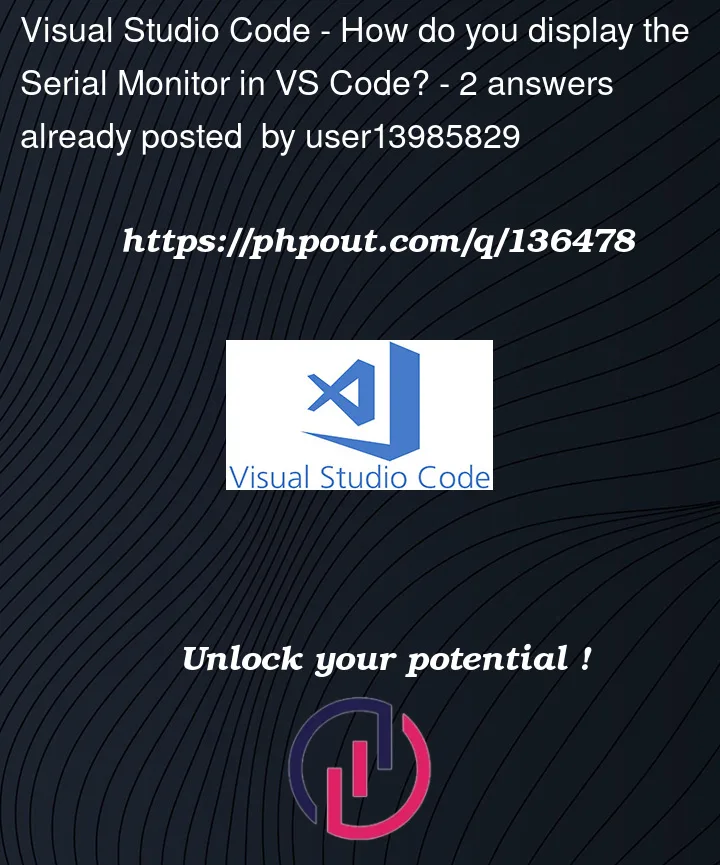


2
Answers
To start the serial monitor in Visual Studio Code go to the command palate Ctrl + Shift + P and enter “serial” then select Focus on Serial Monitor View. The serial monitor enumerates the available ports in the Port dop down box. You can set the baud rate and line ending mode in their own drop down boxes.
Since are switching to vscode I recommend checking platform.io extension it make it so much easier to deal with microcontrollers using this tool