I’m able to compile both Tcl and Tk just fine on Windows 10 using Visual Studio 2019 developer command prompt. Both have winmakefile.vc file. nmake -f makefile.vc will build them successfully.
However, TkTreeCtrl source code located at the following location doesn’t seem to have makefile.vc anywhere.
I had compiled TkTreeCtrl successfully several years ago. But I can’t for the life of me remember how I did it!

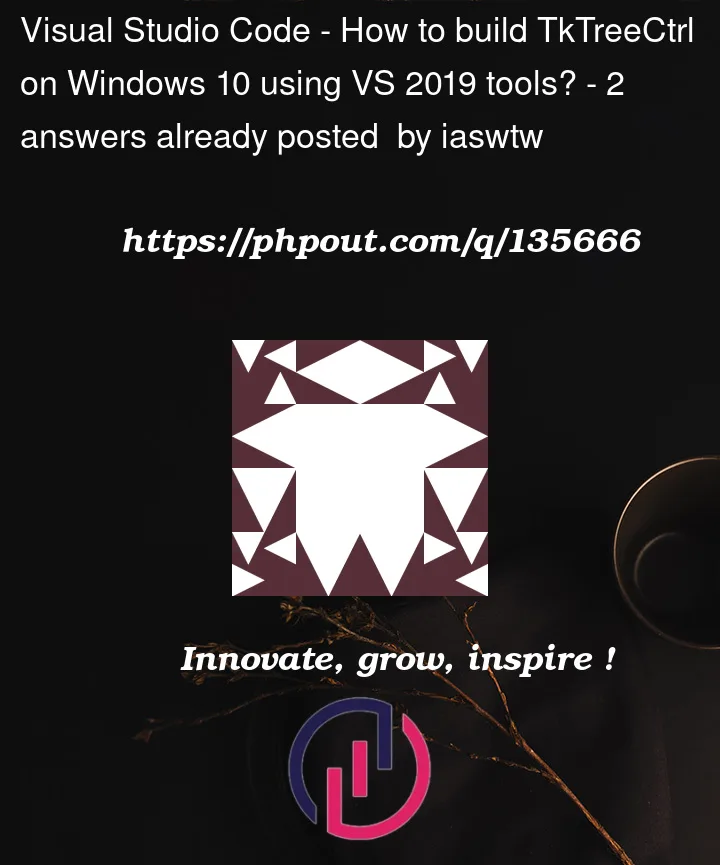


2
Answers
The fork from https://github.com/apnadkarni/tktreectrl contains the makefile for the new Windows build system of Tcl.
I have just successfully built it under windows10 with MSYS2/Mingw64 from the source https://github.com/apnadkarni/tktreectrl just as the suggestion of @Eric. But need some changes in
configureto make it work.for
tktreectrlconfigurefor
tktreectrlshelliconconfigureThen, you just need to
./configure && make install