NOTE: this, this, and this do NOT answer my question.
I recently(ish) downloaded Python v3.12 onto my laptop (Windows OS). I want to get this version of Python onto VS Code too.
Current Python version:
I clicked on the version of Python that VS is currently using, and typed in Python: select interpreter. I clicked on it, but the only versions of Python are what’s below:

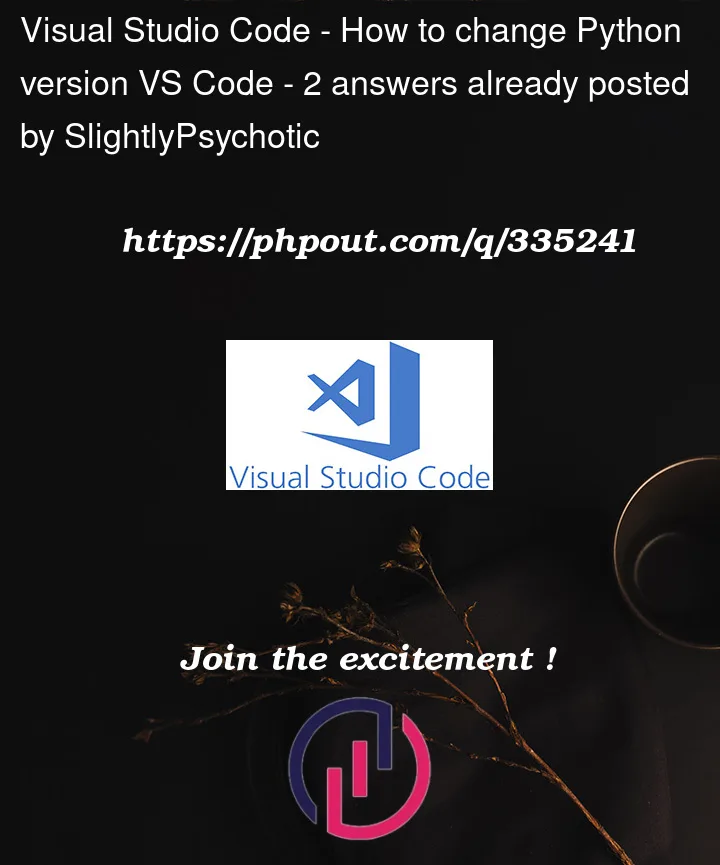


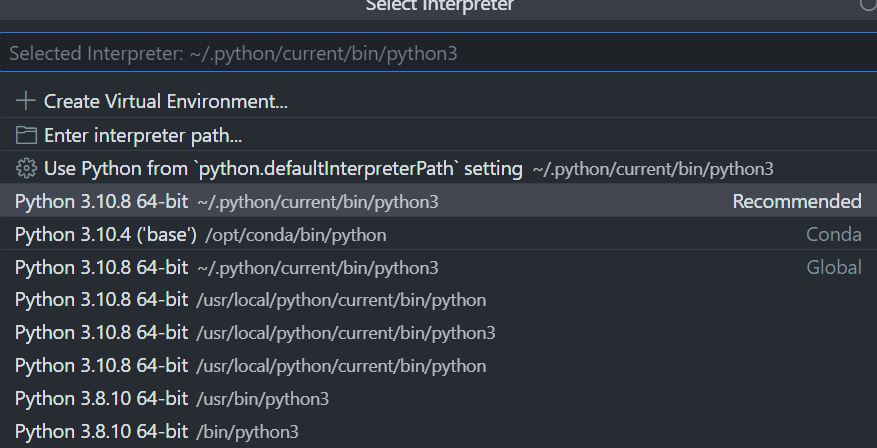
2
Answers
Have you tried entering the path? It needs to point to the
pythonw.exeand not thepython.exeSelect
Enter interpreter path...and paste yourpython.exeabsolute path.