I press F5 to debug a VSCode extension and VSCode will open a new window that will contain the extension. The extension will open a new VSCode window to open a specific project. But this new VSCode window didn’t contain the extension and I can’t debug it anymore. What can I do? 😩
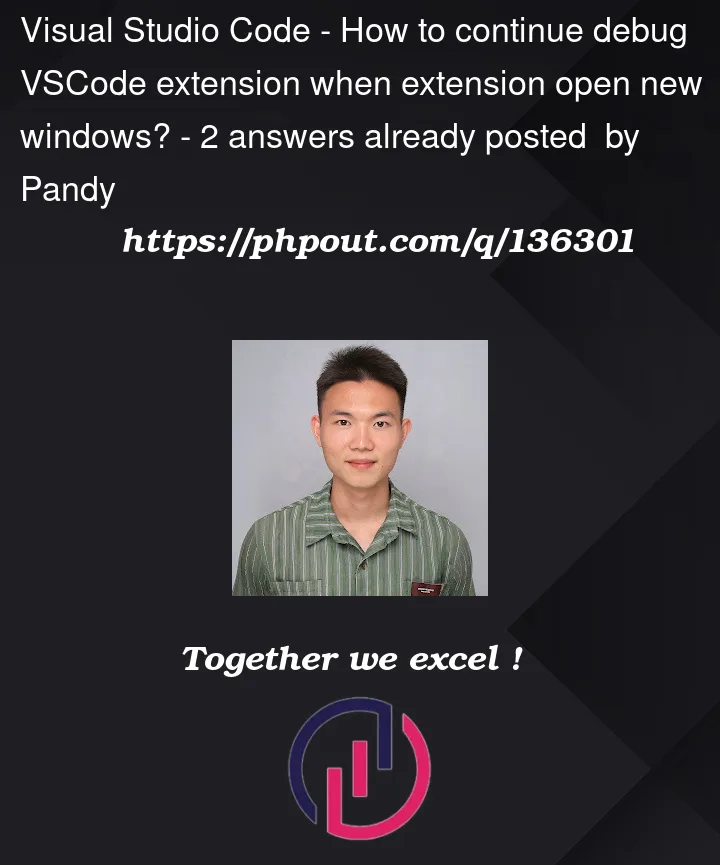



2
Answers
Not sure if you are looking for a specific extension. If you have already installed the debugger extension, Try to uninstall/reinstall.
Your automatically generated extension launch configuration should look like this:
You see in the
Run Extensionconfiguration that I added a path from the extension’s${workspaceFolder}up one level and then into my OneDrive folder to another folder namedTest Bed. ThatTest Bedfolder will be opened in the firstExtensionHostwindow that is opened when youF5and you can debug the extension using that folder immediately.