it shows "You must run VS code with admin privileges in order to enable Neon Dreams.".It doesn’t work even after running vs-code as administrator.
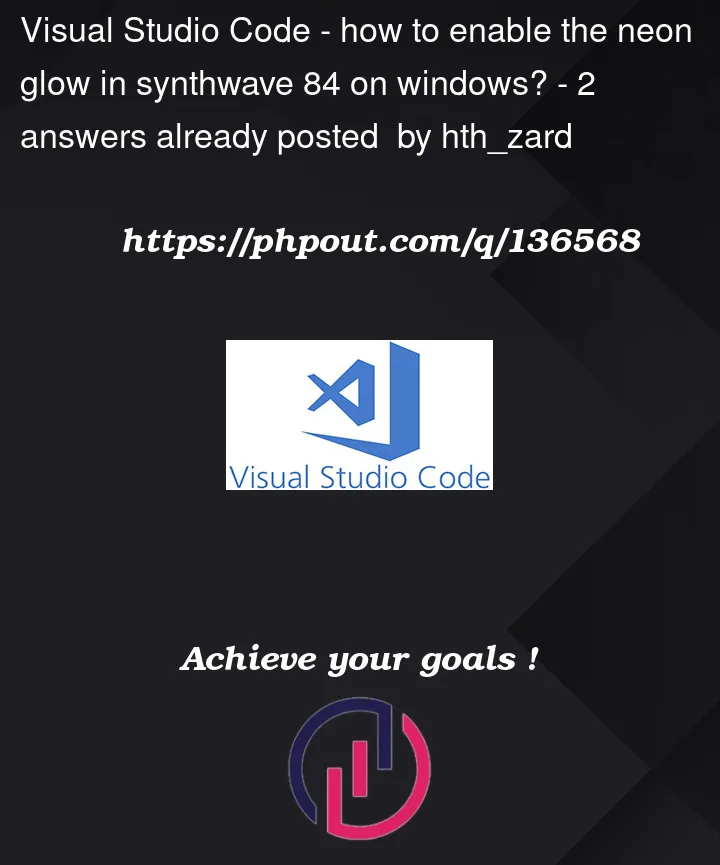
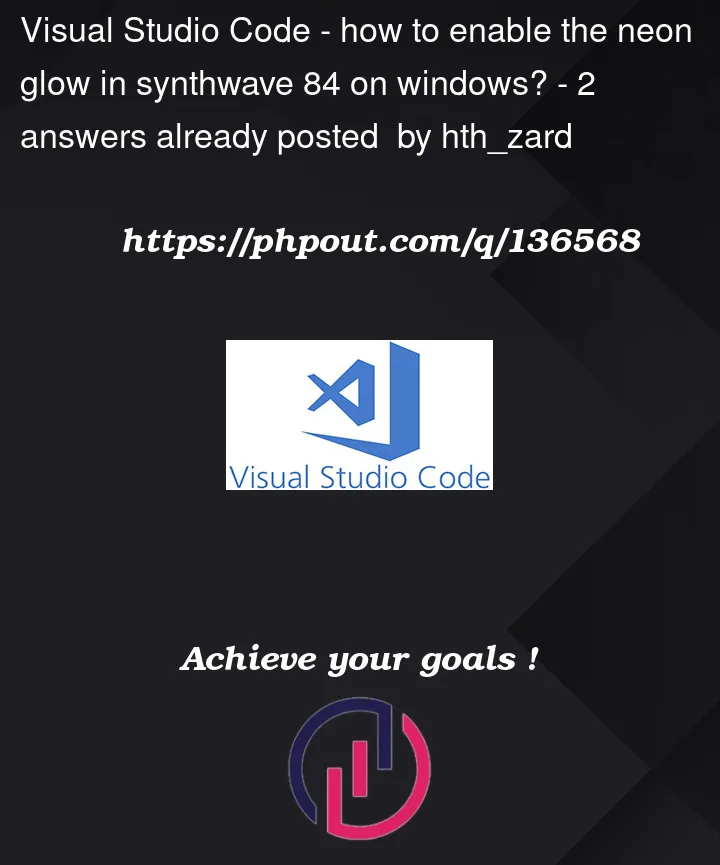 Question posted in Visual Studio Code
Question posted in Visual Studio Code
it shows "You must run VS code with admin privileges in order to enable Neon Dreams.".It doesn’t work even after running vs-code as administrator.
2
Answers
The error is caused by the new version of VSCode, the extension normally change the workbench files of electron-browser but electron-browser was removed in the commit https://github.com/microsoft/vscode/tree/f4f1b04d872a2b94d9a5105a1eefb81a213c07f2 and it has been replaced by electron-sandbox.
So you have 2 choices :
Or
on line 34 become
and same operation at line 149 on
Hope it helps !
Following the advise of S.Mollet to find and replace
electron-browserwithelectron-sandboxworked; only difference I was on mac, but principal was same.Find vs code extension files, mine were in
~/.vscode/exentions/robb...and then to run vs code with admin I ran
sudo code --user-data-dir="~/.vscode-root"and then in vs code press
⌘-pand select enable dreams.I was losing so much productivity while my font wasnt glowing, smh.