I need an extension in intellij or vscode or some app to transform my codes into pdf.
I tried to use the app notion but it doesn’t export with syntax highlighting.
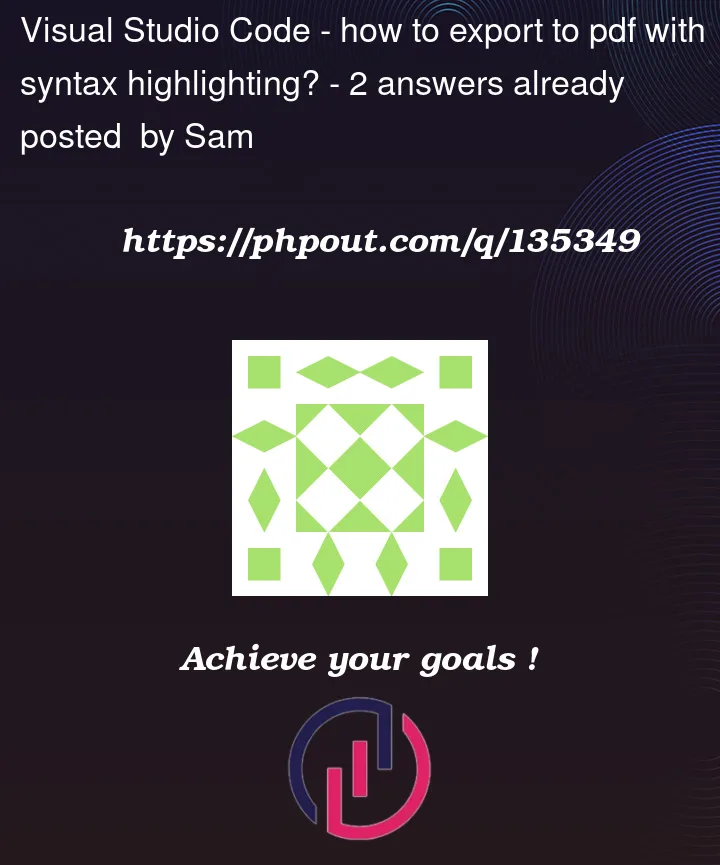 Question posted in Visual Studio Code
Question posted in Visual Studio Code
I need an extension in intellij or vscode or some app to transform my codes into pdf.
I tried to use the app notion but it doesn’t export with syntax highlighting.
2
Answers
IntelliJ IDEA doesn’t have settings for printing PDFs directly, but you can try the following solutions:
Use
File | Export | File or Selection to HTMLto export code to an HTML file. Open this file in a browser, and use the print feature in the browser to print a pdf.Install software that emulates printer in your system and creates PDF as output and run
File | Printaction from the IDE.1. Install extension with name Print
Id: pdconsec.vscode-print
VS Marketplace Link: https://marketplace.visualstudio.com/items?itemName=pdconsec.vscode-print
2. Create HTML in Browser
View -> Command Pallete -> Print
3. Print as PDF from Browser