Not sure when but when I tried to install Google Code Assist as an extension in VS Code when I was already running Copilot the whole system started to slow down.
So I suspended Copilot, and found Code Assist not doing what I wanted to do.
I wanted to uninstall Code Assist but VSCode wouldn’t allow that.
I then tried to reinstall Copilot as that stopped working.
First of all it appears that I can’t load any extension and have to download them …
And then install them.
But they don’t work any more.
What can I do to get them working any more?

 Question posted in
Question posted in 

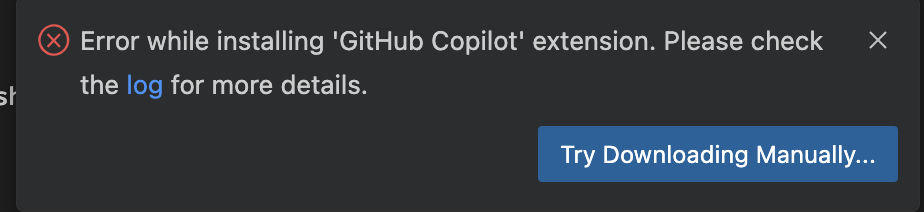
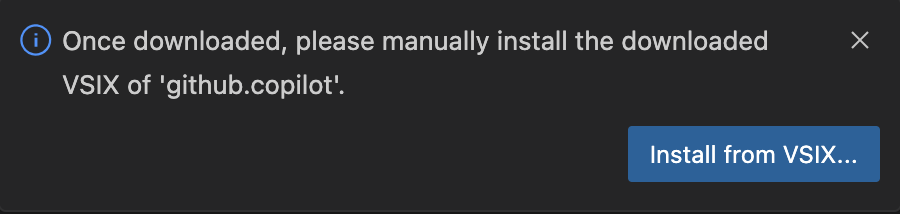
2
Answers
Few of the Suggestions –
1.Reinstalling Extensions: If an extension stopped working or became unresponsive, try reinstalling it. You can do this by searching for the extension in the Extensions view (Ctrl+Shift+X or Cmd+Shift+X on macOS), selecting it, and then choosing the reinstall option.
2.Review Installed Extensions: Review the list of installed extensions in VS Code to see if there are any other extensions that might be conflicting with Google Code Assist or Copilot. Disable or uninstall any unnecessary or conflicting extensions.
You could add the log into the question since it would add more context on where the extension is failing.
As for now, delete all files related to those two extensions. You can find them in the
vscode extensions folder > provider.extensionName.version, that should give you a fresh install later.<EXT>beinggithub.copilot-<VERSION>andGoogleCloudTools.cloudcode-<VERSION>respectivelyby default schemas:
Linux:
WacOS:
Windows: