I have been working with Blazor and Telerik and following the course on the Telerik site but when I tried to integrate the Telerik Reporting by using Telerik report viewer component according to the course, it did not show the report in the browser and didn’t gave any error in the terminal of Visual Studio as well. Generally the website is working fine but only the report page isn’t working and shows these errors in the browser console. I even set up a completely new project to check the difference but even in the new project the report viewer isn’t showing anything and is showing the same error.
Some extra information if needed it, I am using:
Visual Studio 2022,
Blazor server app,
.net7,
Telerik latest trial version.
Here are the images of errors and code:
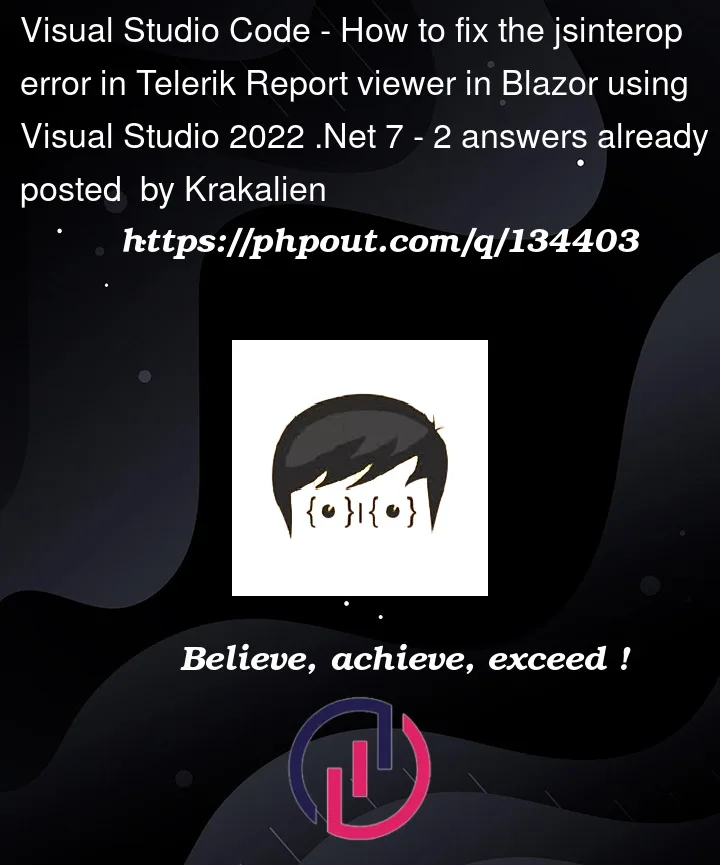







2
Answers
Step 1: Uninstall the Telerik reporting setup from Control panel
Step 2: Go to the Visual Studio Tool>Nuget Package manager>Package manager setting
Step 3: Package Manager window will open in General and click on Clear All Nuget Storage
Step 4: reinstall the Telerik reporting and open your project remove all the telerik packages and reinstall them.
Generally it looks like your script references are correct, although it is hard when you have attached images instead of code. It will be more useful for the next person with the same issue and for those who try to help you, if you add the code instead of pictures. I have tested with the latest Trial packages and the Blazor item template and I was not able to reproduce your issue.
My guess is that the error "Could not find telerikReportViewerInterop.createReportViewerWidget" is connected with the SSL settings as I see such error in your screenshot, that was not present in my project, although I used certificate. You can try with new project with http setting or fix the SSL.
There is also a small possibility that the issue is connected to your namespaces/routes.
There is a knowledge base article for this error, but I do not think it applies to your code, anyway you can check it out, it is short.
Just for a test you can try to remove the defer from the interop script reference and see if the error is still appearing.
Maybe there is an issue with your NuGet packages. You can try to uninstall and install them again or uninstall the product, restart the machine and install the product. Deleting the NuGet cache may also help. You can check if there are any errors for the dependant NuGets or any other errors when using the item template. You can also try opening your project on another computer and check if there are errors.