when im running a code in python, for ex hello world. its take 10-12 sec. its too long, ive deleted vscode and download it again, but still same. and the files too its still same. idk how to fix it. im not using it for a months, before was good.
(edit: its fixed now. I’ve just deleted python that I used from microsfoft store. and then I download it again in python org, then change interpreter.)
ive deleted vscode and then download it, and im deleted all files vscode but still

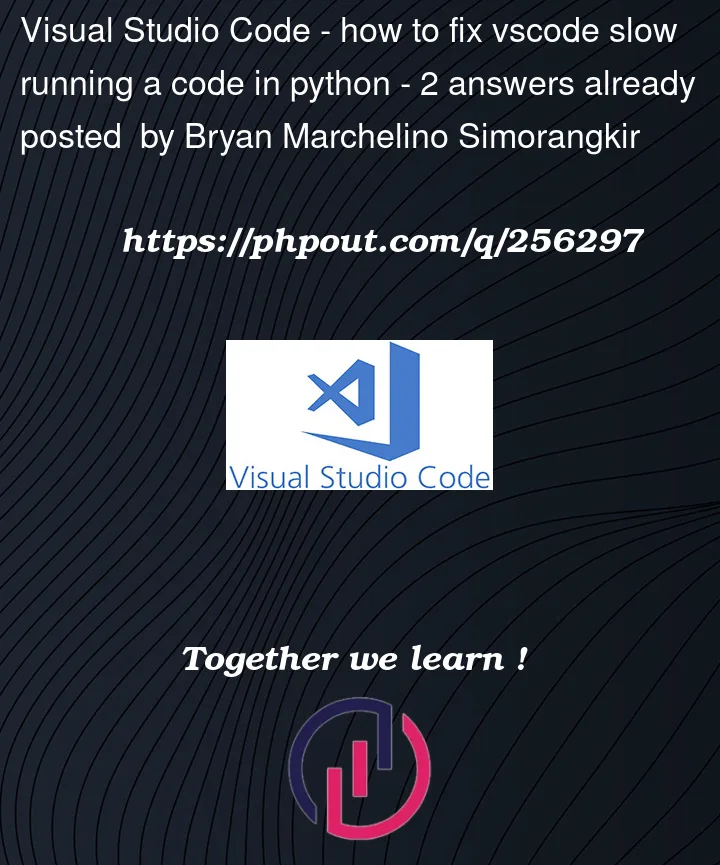


2
Answers
Can I see the code you are running so I can help?
When this same problem occured in my friend’s laptop, these were the 2 things that worked like magic:
Check for problematic extensions:
vscode-colorize. If you have this extension installed, try disabling or uninstalling it to see if it improves the performance.Optimize Visual Studio Code settings:
"workbench.startupEditor": "none"in your settings to prevent any editor from appearing on startup.code --disable-extensions. This can help identify if an extension is causing the slowdown.