this is screenshot from my vs code
maybe i install some extension that effect this, but after uninstall my recently install extension it still like this. i try to reset user setting but it still like this. should i reinstall it again.
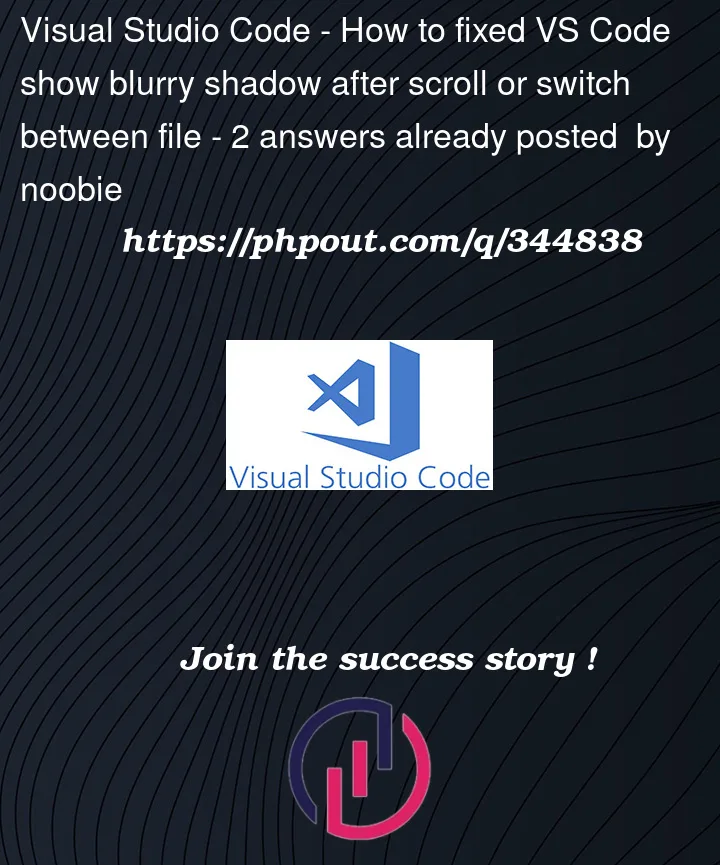 Question posted in Visual Studio Code
Question posted in Visual Studio Code
this is screenshot from my vs code
maybe i install some extension that effect this, but after uninstall my recently install extension it still like this. i try to reset user setting but it still like this. should i reinstall it again.
2
Answers
i think you’ve tried to install "vibrancy" extension .
this extension changes the default css of vscode and i think the latest version of vscode is not letting us to change in its default css . i also have restarted my laptop because i am facing the same problem i think reinstalling vs code is the best option or we should have to wait for the developers of vscode to fix this bug i dont know. peace out
try this : i have fixed this like that
i opened my another project in vs code and its working as it was working before
note: i have uninstalled vibrancy, before restarting my pc