I am using window 10 and I cannot find a way to automatically initialize python for my terminal. The terminal will show unable to initialize device PRN. I have to manually type in python, then the terninal works normal. But how can I initialize python automatically.
What I have done is that I have add the python.exe to env variable in my PC, but it does not help me to execute python when I start my venv in vs code.




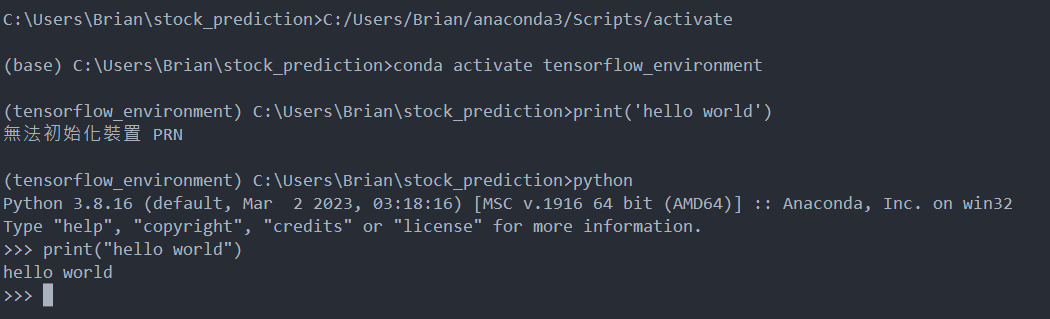
2
Answers
add the Python path in the environment variables.
You may be using Shift+Enter or right mouse button
Run Python --> Run Selection/Line in Python Terminalto execute a selected part of the code.This is an error brought by the Python extension update, currently you can get the fix by downgrading the python extension.
Similar SO question:
Github link: