Sometimes i want to open the same file multiple tabs, each tab focusing on a different line/method, in Eclipse this is easy, but i haven’t found a way to do it in VSCode? screenshot from Eclipse doing it:
Split view isn’t enough, right now I’m on a 14" laptop with no extra display available, the laptop screen is too small to comfortably use split view.

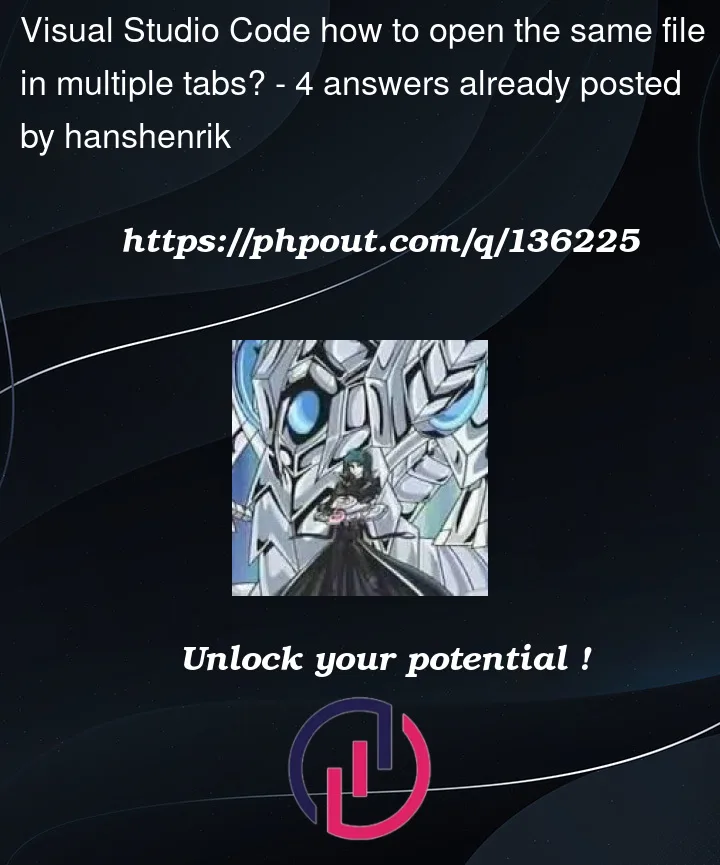



4
Answers
Since Microsoft has no plans to implement the feature request, an alternative solution is to create a symlink of the file:
ln -s code.c code.2ln.cand have*.2ln.cin.git/info/excludethen VSCode threats them as 2 different files, even though editing 1 of them is instantly reflected in the second (-:I don’t know if there is another solution, but this should work: Right click on the tab and then select Split [Up|Down|Left|Right]:
You can do this by
Split Editorfeature in VS Code.Check the following image for details.
There is a clunky workaround in the feature request:
Some links with visual guide to achieve this:
https://www.mytecbits.com/microsoft/dot-net/compare-contents-of-two-files-in-vs-code
https://code.visualstudio.com/docs/getstarted/tips-and-tricks#_diffs
P.S. This workaround however can only open 2 tabs of the same file concurrently within the same tab group