I use Visual Studio 2022 and download Newtonsoft.Json in NuGet package manager, my dict like:
var param_dict = new Dictionary<string, object>
{
{ "config_path", "D:WORK_2023Helloworld in C" },
};
Now I want to save it as a JSON file, so I tried this code:
string json = JsonConvert.SerializeObject(param_dict, Formatting.Indented);
File.WriteAllText(param_file_path, json);
The problem is how to change the Formatting.Indented value, I found its default value is 1, but I want to change to 4, but it cannot work if Formatting.Indented = 4;.
Or I need to change other namespace, like Json.NET?

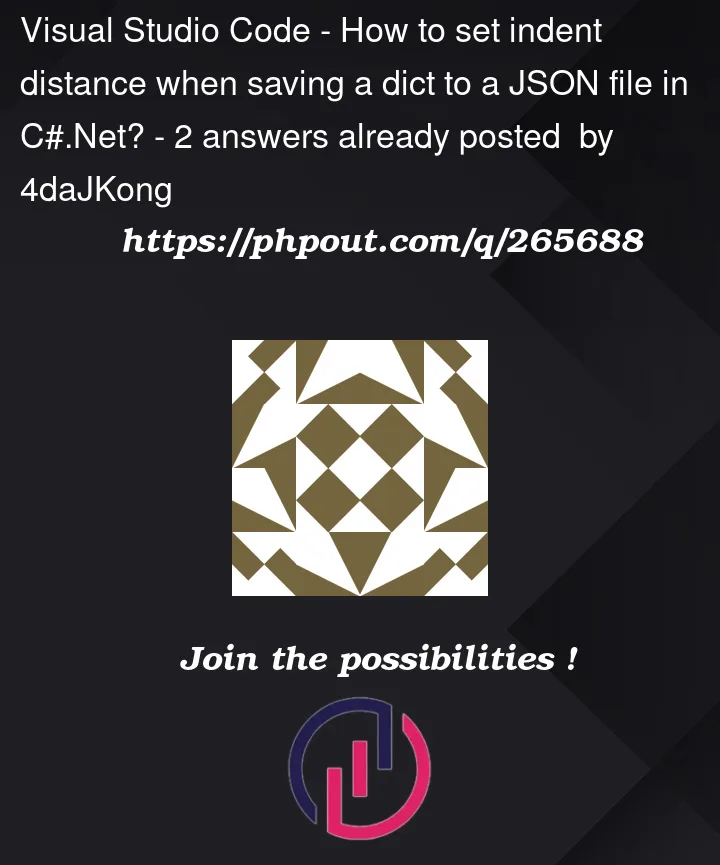


2
Answers
Formatting.Indented – only specifies whether formatting should be used. In fact, the introduction of this enumeration at the present time is nonsense. Usined a bool flag instead would be sufficient. Perhaps the original intention of the package developers was to have a wider range of values.
What you need, I think, is the Indentation property.
See Formatting Enumeration and JsonTextWriterIndentation Property.
You can use
JsonTextWriterwith appropriateIndentationproperty: