I’m seemingly new to the VS Code environment and I was tinkering about with Mojo. However, the Mojo extension can’t find it’s path and I can’t understand how to set it. Please help.
I tried going to extensions setting and type
{ "mojo.modularHomePath": "/absolute/path/to/.modular"
}
because that’s what it says on the details page of the extension. I’m not getting any result.

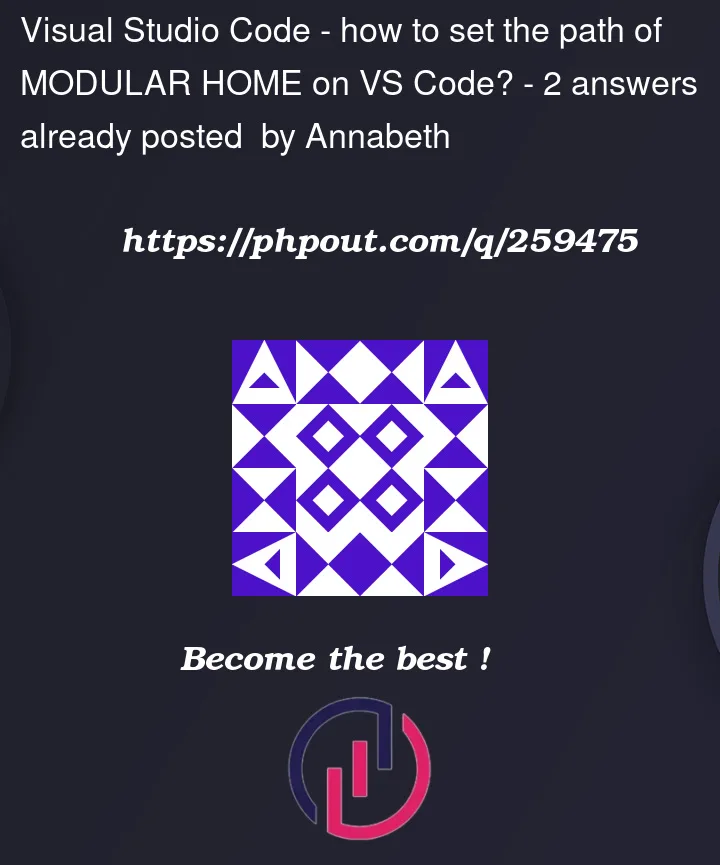


2
Answers
You must set the MODULAR_HOME.
This usually means that
"/absolute/path/to/.modular" -> "/home/($username)/.modular"
(Ubuntu case)
Before installing Mojo extension on VS Code, have you installed Mojo SDK ?
If you have not installed Mojo SDK, please install it. Then set the
MODULAR_HOMEenvironment in your OS stystem.ubuntu
If MODULAR_HOME is not set within the environment, the path can be explicitly set via the mojo.modularHomePath extension setting.