I’m running go1.16, the latest gopls version is not compabtible with it. Confirmed it at https://github.com/golang/tools/blob/master/gopls/README.md. The installation fails with below error
Installing golang.org/x/tools/gopls@latest FAILED
{
"code": 1,
"killed": false,
"signal": null,
"cmd": "/usr/local/bin/go install -v golang.org/x/tools/gopls@latest",
"stdout": "",
"stderr": "go: downloading golang.org/x/tools v0.12.0ngo/pkg/mod/golang.org/x/tools/[email protected]/internal/lsp/source/options.go:25:2: //go:build comment without // +build commentn"
}
1 tools failed to install.
I want to use vscode to install a version that is compatible, for example v0.12.4.
I can get it to work by manually installing it, is there a way to configure the version for gopls in vscode ?

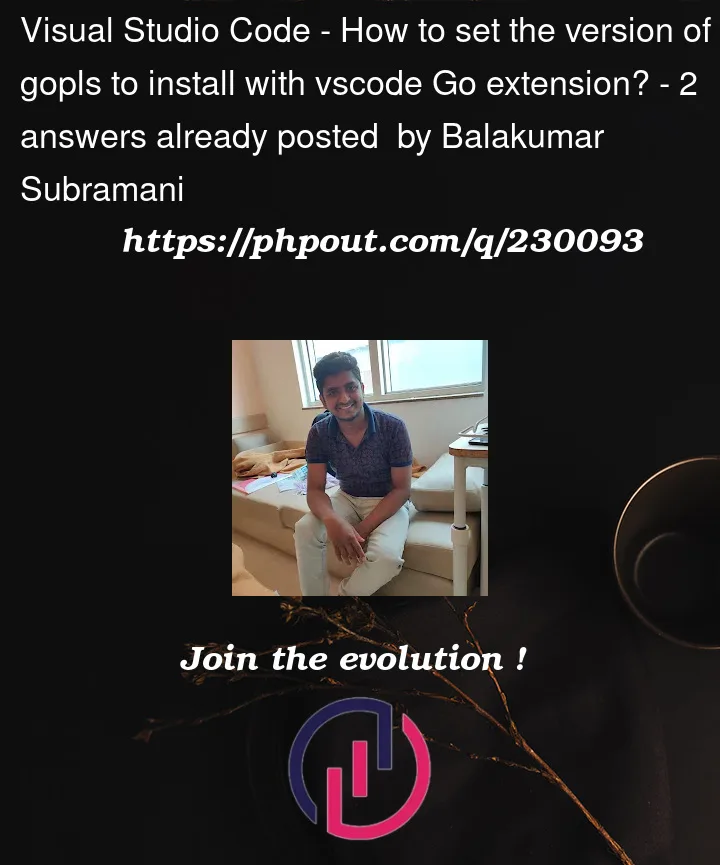


2
Answers
At the moment, there is no option to configure tool versions in
vscode-go. It blindly picks the latest version available for gopls. A version is not set here or here.Only option is to manually install a lower version. Highest gopls version that work with go1.16 is v0.12.4, install it with below command,
And disable check for updates with below setting. The extension currently check updates only for gopls.
Currently(at least under my comprehension), if you want to rollback to specific version of any vscode extension, you can go to the extension page and click the dropdown to find

Install another version.