When I choose Chrome to run my Flutter app, the resizing page doesn’t work correctly and by searching through the internet I found this command to solve the problem:
flutter run -d chrome --web-renderer html
But I am wondering to know if there is a way to set it as a default command on VSCode to make it easier to run by just clicking on play button/run menu/ctrl+f5.

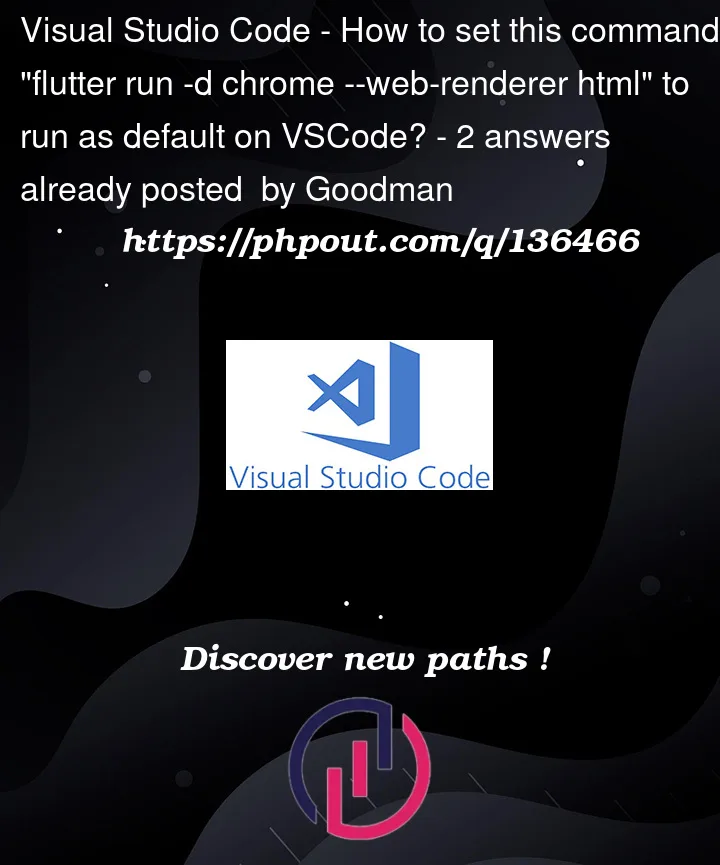


2
Answers
See the below link:
Add a custom command in Visual Studio Code Command Palette
You could also make an alias for your terminal (tell the computer than whenever you type chromeRun or whatever you want, run ‘flutter run -d chrome –web-renderer html’ instead).
In VSCode you can add the launch.json file to the .vscode folder of your project. Then just fill the file with the following content. Afterwards you can select the debug options you just setup in the dropdown of your VSCode debugger and run them.