I am currently transforming xml to html with an xslt stylesheet. I use VS Code with the XSLT/XPath extension and have a tasks.json to do the transformation. It works fine for a single xml file, but I actually have multiple files, for which the same template applys and which should all be in the same html file.
My working tasks.json for a single file:
{
"version": "2.0.0",
"tasks": [
{
"type": "xslt-js",
"label": "Saxon-JS Transform (Briefe)",
"xsltFile": "briefe/tei_to_html.xsl",
"xmlSource": "briefe/3690096/3690096.xml",
"resultPath": "edition.html",
"group": {
"kind": "build",
"isDefault": true
},
"problemMatcher": [
"$saxon-xslt-js"
]
}
]
}
I tried to use wildcards for the source "briefe/**/*.xml", which results in an error: Failed to read XML source input (Failed to read … /briefe/**/*.xml (no such file))
An array of the files (it’s only a handful, so I could type them all in) is not possible, because xmlSource only accepts string.
I suppose I am able to handle multiple xml files in my stylesheet with for-each and document, but how do I specify multiple files as source in my task?
Update:
The goal is to process multiple xml files with one XSLT, to produce one result file.
I figured out, that I could feed a json as source:
...
"useJsonSource": true,
"xmlSource": "briefe/list.json",
...
I am trying to find out if I can process the json in xslt and this is the solution.

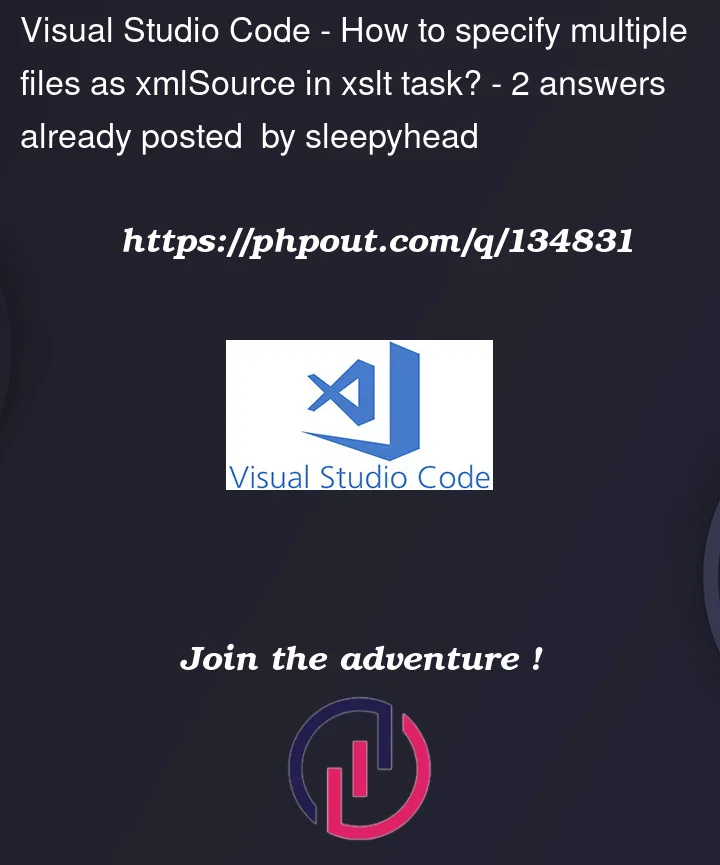


2
Answers
I solved this task with building a collection in a separate file
letters.xmland used this asxmlSource. The collection:With the last comment I switched from xslt-js to xslt, because using xslt-js was not a deliberate decision.
My tasks.json:
In my
tei_to_html.xslI use the collection in a variable and create pages for the letters:Thank you all for your help and input! I definitely learned a lot.
Assuming the
list.jsonis e.g. an array of strings with file names["file1.xml", "file2.xml", "file3.xml"]your XSLT 3 would process e.g.Depending on the rest of your stylesheet you might want to output the HTML document structure around that
xsl:apply-templatese.g.While SaxonJS certainly has a
-jsonoption to process a JSON input file I haven’t checked how/whether that interacts nicely with thexslt-jstask in VS Code so be prepared to experiment how it works.From the command line you would run e.g.
xslt3 -json:list.json -xsl:xslt.xslto have alist.jsoncontaining a JSON array with a string of file names processed by the stylesheetxslt.xslwhere the template shown above would match that array and push each file named as a document node created with thedocfunction to any of your other templates.Another option would be to pass the file names as a global parameter and to start with the named template
name="xsl:initial-template", option-itto do e.g.