I’ve installed pystencils in python on windows, but it has the error when I try to import.
"Visual Studio not found. Write path to VS folder in pystencils config".
I’ve installed Visual Studio, and have opened the pystencils config file, but how exactly do I write the path:
C:Program FilesMicrosoft Visual Studio
to the file?
I tried looking for a simple explanation for this, but couldn’t find any. I’ve probably missed something basic.
Below is the config code, which is a .py file.
from copy import copy
from collections import defaultdict
from dataclasses import dataclass, field
from types import MappingProxyType
from typing import Union, Tuple, List, Dict, Callable, Any, DefaultDict
from pystencils import Target, Backend, Field
from pystencils.typing.typed_sympy import BasicType
from pystencils.typing.utilities import collate_types
import numpy as np
# TODO: There exists DTypeLike in NumPy which would be better than type for type hinting, to new at the moment
# from numpy.typing import DTypeLike
# TODO: CreateKernelConfig is bloated think of more classes better usage, factory whatever ...
# Proposition: CreateKernelConfigs Classes for different targets?
@dataclass
class CreateKernelConfig:
"""
**Below all parameters for the CreateKernelConfig are explained**
"""
target: Target = Target.CPU
"""
All targets are defined in :class:`pystencils.enums.Target`
"""
backend: Backend = None
"""
All backends are defined in :class:`pystencils.enums.Backend`
"""
function_name: str = 'kernel'
"""
Name of the generated function - only important if generated code is written out
"""
data_type: Union[type, str, DefaultDict[str, BasicType], Dict[str, BasicType]] = np.float64
"""
Data type used for all untyped symbols (i.e. non-fields), can also be a dict from symbol name to type.
If specified as a dict ideally a defaultdict is used to define a default value for symbols not listed in the
dict. If a plain dict is provided it will be transformed into a defaultdict internally. The default value
will then be specified via type collation then.
"""
default_number_float: Union[type, str, BasicType] = None
"""
Data type used for all untyped floating point numbers (i.e. 0.5). By default the value of data_type is used.
If data_type is given as a defaultdict its default_factory is used.
"""
default_number_int: Union[type, str, BasicType] = np.int64
"""
Data type used for all untyped integer numbers (i.e. 1)
"""
iteration_slice: Tuple = None
"""
Rectangular subset to iterate over, if not specified the complete non-ghost layer part of the field is iterated over
"""
ghost_layers: Union[bool, int, List[Tuple[int]]] = None
"""
A single integer specifies the ghost layer count at all borders, can also be a sequence of
pairs ``[(x_lower_gl, x_upper_gl), .... ]``. These layers are excluded from the iteration.
If left to default, the number of ghost layers is determined automatically from the assignments.
"""
cpu_openmp: Union[bool, int] = False
"""
`True` or number of threads for OpenMP parallelization, `False` for no OpenMP. If set to `True`, the maximum number
of available threads will be chosen.
"""
cpu_vectorize_info: Dict = None
"""
A dictionary with keys, 'vector_instruction_set', 'assume_aligned' and 'nontemporal'
for documentation of these parameters see vectorize function. Example:
'{'instruction_set': 'avx512', 'assume_aligned': True, 'nontemporal':True}'
"""
cpu_blocking: Tuple[int] = None
"""
A tuple of block sizes or `None` if no blocking should be applied
"""
omp_single_loop: bool = True
"""
If OpenMP is active: whether multiple outer loops are permitted
"""
gpu_indexing: str = 'block'
"""
Either 'block' or 'line' , or custom indexing class, see `pystencils.gpucuda.AbstractIndexing`
"""
gpu_indexing_params: MappingProxyType = field(default=MappingProxyType({}))
"""
Dict with indexing parameters (constructor parameters of indexing class)
e.g. for 'block' one can specify '{'block_size': (20, 20, 10) }'.
"""
# TODO Markus rework this docstring
default_assignment_simplifications: bool = False
"""
If `True` default simplifications are first performed on the Assignments. If problems occur during the
simplification a warning will be thrown.
Furthermore, it is essential to know that this is a two-stage process. The first stage of the process acts
on the level of the `pystencils.AssignmentCollection`. In this part,
`pystencil.simp.create_simplification_strategy` from pystencils.simplificationfactory will be used to
apply optimisations like insertion of constants to
remove pressure from the registers. Thus the first part of the optimisations can only be executed if
an `AssignmentCollection` is passed. The second part of the optimisation acts on the level of each Assignment
individually. In this stage, all optimisations from `sympy.codegen.rewriting.optims_c99` are applied
to each Assignment. Thus this stage can also be applied if a list of Assignments is passed.
"""
cpu_prepend_optimizations: List[Callable] = field(default_factory=list)
"""
List of extra optimizations to perform first on the AST.
"""
use_auto_for_assignments: bool = False
"""
If set to `True`, auto can be used in the generated code for data types. This makes the type system more robust.
"""
index_fields: List[Field] = None
"""
List of index fields, i.e. 1D fields with struct data type. If not `None`, `create_index_kernel`
instead of `create_domain_kernel` is used.
"""
coordinate_names: Tuple[str, Any] = ('x', 'y', 'z')
"""
Name of the coordinate fields in the struct data type.
"""
allow_double_writes: bool = False
"""
If True, don't check if every field is only written at a single location. This is required
for example for kernels that are compiled with loop step sizes > 1, that handle multiple
cells at once. Use with care!
"""
skip_independence_check: bool = False
"""
Don't check that loop iterations are independent. This is needed e.g. for
periodicity kernel, that access the field outside the iteration bounds. Use with care!
"""
class DataTypeFactory:
"""Because of pickle, we need to have a nested class, instead of a lambda in __post_init__"""
def __init__(self, dt):
self.dt = dt
def __call__(self):
return BasicType(self.dt)
def _check_type(self, dtype_to_check):
if isinstance(dtype_to_check, str) and (dtype_to_check == 'float' or dtype_to_check == 'int'):
self._typing_error()
if isinstance(dtype_to_check, type) and not hasattr(dtype_to_check, "dtype"):
# NumPy-types are also of type 'type'. However, they have more properties
self._typing_error()
@staticmethod
def _typing_error():
raise ValueError("It is not possible to use python types (float, int) for datatypes because these "
"types are ambiguous. For example float will map to double. "
"Also the string version like 'float' is not allowed, e.g. use 'float64' instead")
def __post_init__(self):
# ---- Legacy parameters
if not isinstance(self.target, Target):
raise ValueError("target must be provided by the 'Target' enum")
# ---- Auto Backend
if not self.backend:
if self.target == Target.CPU:
self.backend = Backend.C
elif self.target == Target.GPU:
self.backend = Backend.CUDA
else:
raise NotImplementedError(f'Target {self.target} has no default backend')
if not isinstance(self.backend, Backend):
raise ValueError("backend must be provided by the 'Backend' enum")
# Normalise data types
for dtype in [self.data_type, self.default_number_float, self.default_number_int]:
self._check_type(dtype)
if not isinstance(self.data_type, dict):
dt = copy(self.data_type) # The copy is necessary because BasicType has sympy shinanigans
self.data_type = defaultdict(self.DataTypeFactory(dt))
if isinstance(self.data_type, dict) and not isinstance(self.data_type, defaultdict):
for dtype in self.data_type.values():
self._check_type(dtype)
dt = collate_types([BasicType(dtype) for dtype in self.data_type.values()])
dtype_dict = self.data_type
self.data_type = defaultdict(self.DataTypeFactory(dt), dtype_dict)
assert isinstance(self.data_type, defaultdict), "At this point data_type must be a defaultdict!"
for dtype in self.data_type.values():
self._check_type(dtype)
self._check_type(self.data_type.default_factory())
if self.default_number_float is None:
self.default_number_float = self.data_type.default_factory()
if not isinstance(self.default_number_float, BasicType):
self.default_number_float = BasicType(self.default_number_float)
if not isinstance(self.default_number_int, BasicType):
self.default_number_int = BasicType(self.default_number_int)

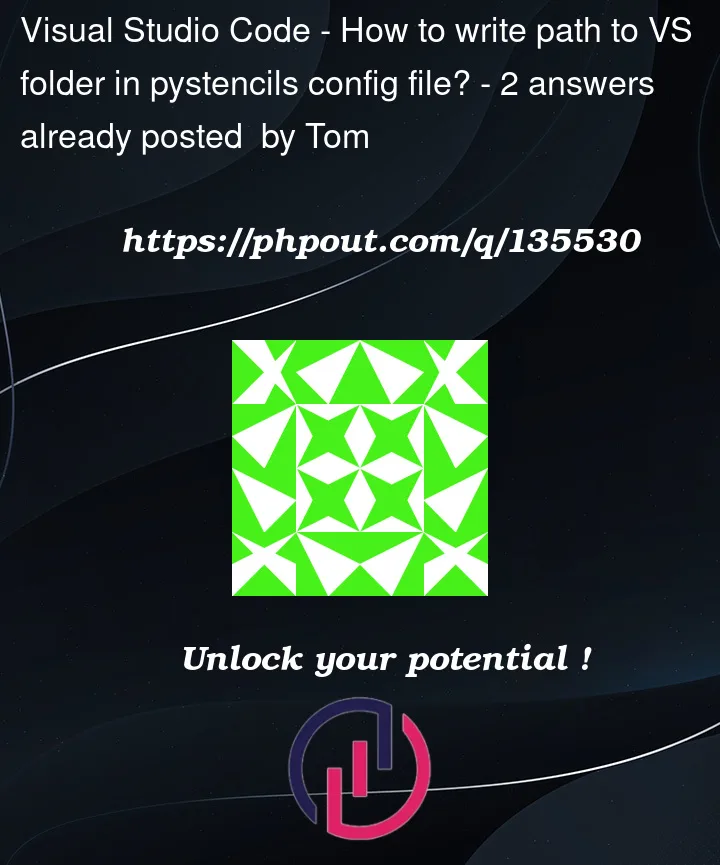


2
Answers
According to the documentation, the pystencils config file is a text file in JSON format, where on Windows it can have a key
So you add the path by writing it to the file in the format
(You have to write
\becausestarts an escape sequence in JSON.)you should install visual C++ tools. To do so, open control panel -> uninstall a program-> search for visual studio and select it -> select change at the top bar next to uninstall-> add the visual C++ tools as shown in the attachment below (highlenter image description hereighted options).