The #include for the library works normally and Visual Studio 2019 doesn’t point out any errors in the functions. However, when compiling, the following error appears:
code: LNK2019
Description: unresolved external symbol, _main, referenced in function “int __cdecl invoke_main(void)” (?invoke_main@@YAHXZ)
File: MSVCRTD.lib(exe_main.obj)
Line: 1
The exemple is this: Example
The code of the example is this:
// Start of wxWidgets "Hello World" Program
#include <wx/wx.h>
class MyApp : public wxApp
{
public:
bool OnInit() override;
};
wxIMPLEMENT_APP(MyApp);
class MyFrame : public wxFrame
{
public:
MyFrame();
private:
void OnHello(wxCommandEvent& event);
void OnExit(wxCommandEvent& event);
void OnAbout(wxCommandEvent& event);
};
enum
{
ID_Hello = 1
};
bool MyApp::OnInit()
{
MyFrame* frame = new MyFrame();
frame->Show(true);
return true;
}
MyFrame::MyFrame()
: wxFrame(nullptr, wxID_ANY, "Hello World")
{
wxMenu* menuFile = new wxMenu;
menuFile->Append(ID_Hello, "&Hello...tCtrl-H",
"Help string shown in status bar for this menu item");
menuFile->AppendSeparator();
menuFile->Append(wxID_EXIT);
wxMenu* menuHelp = new wxMenu;
menuHelp->Append(wxID_ABOUT);
wxMenuBar* menuBar = new wxMenuBar;
menuBar->Append(menuFile, "&File");
menuBar->Append(menuHelp, "&Help");
SetMenuBar(menuBar);
CreateStatusBar();
SetStatusText("Welcome to wxWidgets!");
Bind(wxEVT_MENU, &MyFrame::OnHello, this, ID_Hello);
Bind(wxEVT_MENU, &MyFrame::OnAbout, this, wxID_ABOUT);
Bind(wxEVT_MENU, &MyFrame::OnExit, this, wxID_EXIT);
}
void MyFrame::OnExit(wxCommandEvent& event)
{
Close(true);
}
void MyFrame::OnAbout(wxCommandEvent& event)
{
wxMessageBox("This is a wxWidgets Hello World example",
"About Hello World", wxOK | wxICON_INFORMATION);
}
void MyFrame::OnHello(wxCommandEvent& event)
{
wxLogMessage("Hello world from wxWidgets!");
}```
I tried to run this in a "Blank Project" and in a "Console Application" in Visual Studio 2019 community and the same error happened in both projects.
What happened? What shoul I do?

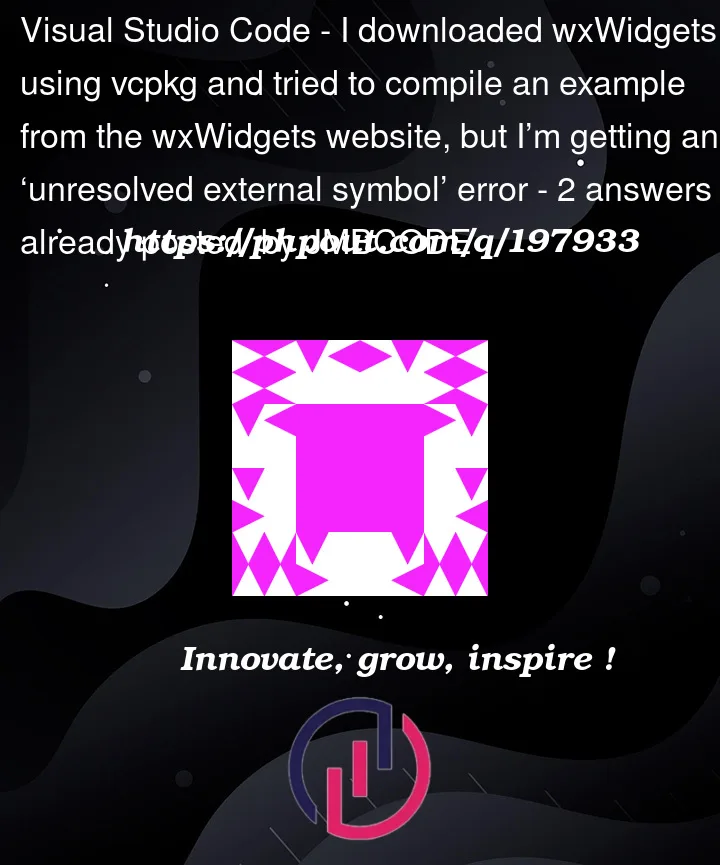


2
Answers
I already solved the problem. The error was that the “Linker|System|SubSystem” option in the properties dialog of my project was set to “Console”.
i dont see any
main()function defined in your codenormally you get this error because there is no
mainfunction foundtry adding