I work with Javascript/React. When I try to type a name of module, exported from another file, VSCode doesn’t advise me the module, but if I open the file with imported module, VSCode begins to autoimport it well. Sometimes it’s require to resave file. I have the same problem with automatically changing imports when moving file. It have the same solution. Does anybody know if there is any buffer/indexation for files in VSCode or something alike?
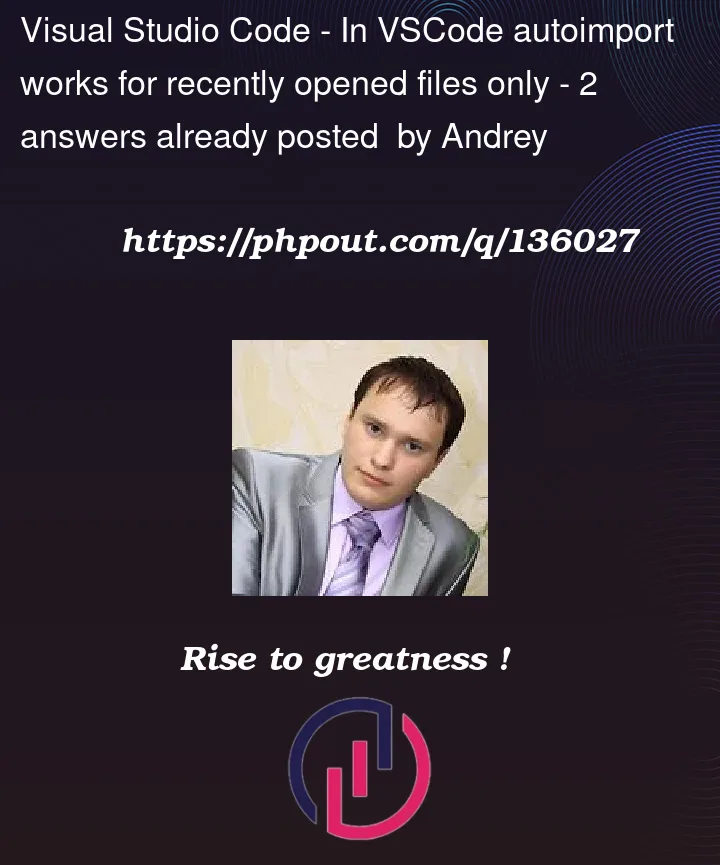



2
Answers
I found the solution. You should create
jsconfig.jsonin your project folder and add the next code there (it was enough for me):also you can config it at file hui.pdf. But it works if you use ikar – version only with anaconda.(It’s works in north asia only in Siberia)
you shold to find this file and add a string :