I am using VS Code for learning web design. I have a problem with EDGE DevTools for VS Code. While running html with Edge DevTools in VS Code, I have to click restart to see the change in DevTools as well as in the browser. So I want to know if there is any option to automatically refresh the devtools. Thanks.
i am expecting something like live browser extension does.

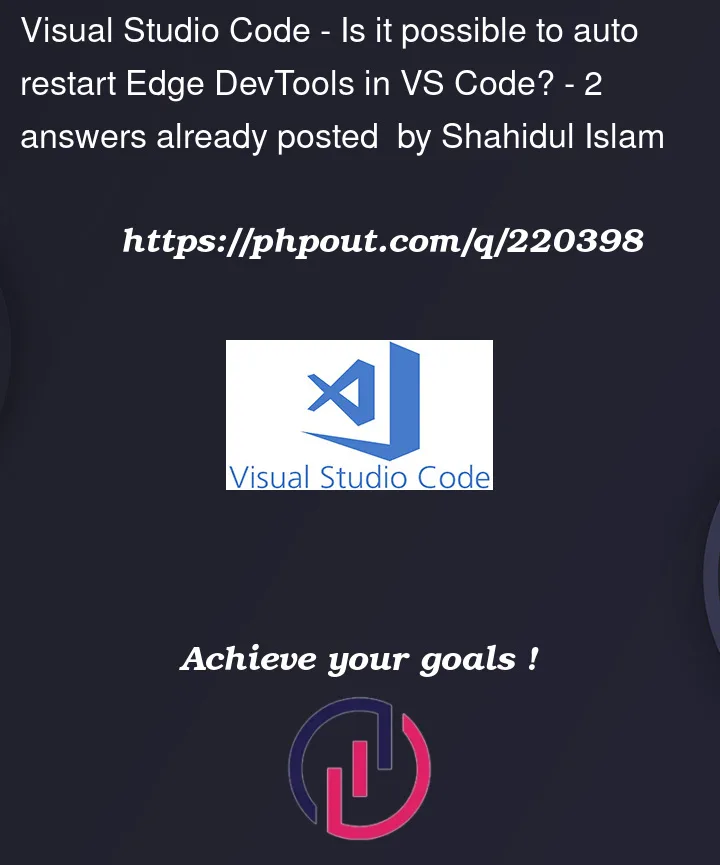


2
Answers
There is an option to automatically refresh the devtools in VS Code. You can use the
LiveReloadextension. This extension will automatically reload your browser when you make changes to your code.To install the LiveReload extension, open VS Code and go to the Extensions tab. Search for
LiveReloadand install the extension.Once the extension is installed, you need to enable it. To do this, open the Command Palette (Ctrl+Shift+P) and search for
LiveReload: Enable/disable server. Click on this command to enable the server.Now, when you make changes to your code, the browser will automatically reload. You can also manually reload the browser by pressing Ctrl+R.
Here are the steps on how to automatically refresh the devtools in VS Code using the LiveReload extension:
(a) Install the LiveReload extension.
(b) Enable the server.
(c) Make changes to your code.
(d) The browser will automatically reload.
You can also configure the LiveReload extension to reload the browser on specific events, such as saving a file or opening a new file.
Hope this helps you.
Yes, you can achieve it by installing Live Server extension in VS Code. And then, you’ll need to perform these steps:
Live Server + Microsoft Edge DevTools extension for Visual Studio Code is a combination acknowledged by Microsoft official document. You can refer to this doc for more information, including a video tutorial if there’s anything unclear.