The situation is, I want to share my settings of vscode.dev to others. That could include
- extensions installed
- tabs opened (not files, but some extension related tabs such as panels or previews)
So the person who clicked on the shared link can go to vscode.dev, but with my configurations.

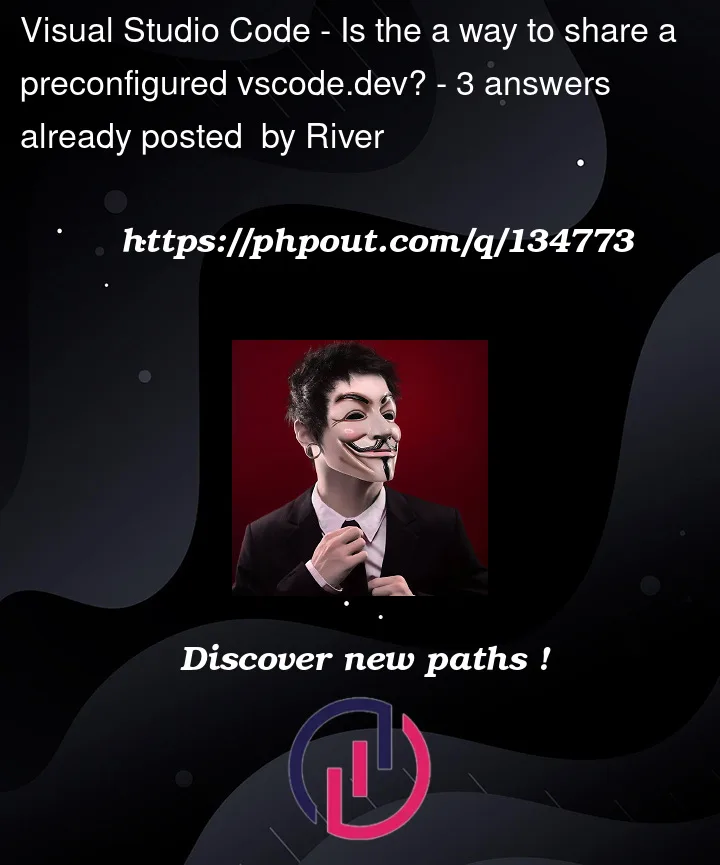


3
Answers
Try to use
Settings Sync, its the easiest way: Settings SyncYou could try to create a
settings.jsontoo, and share that file with others.I think the only solutions you have here is to use either GitHub Codespaces (Dev Containers) or store config in repository.
Basically you will not have a link for preconfigured vscode.dev. The idea is to have all required configuration in
devcontainer.jsonfile committed it to repository. So whenever the repository is opened VSCode uses the file to configure environment.Also you can change you settings in Workspace and right click on extensions and click "add to workspace recommendations". That will create
.vscode/extensions.json,.vscode/settings.jsonand commit.vscodefolder into repository.TLDR: commit VSCode configuration files into repository and open repository in vscode.dev
Look into Profiles, which can be enabled in your Settings (currently
experimentalbut will be made generally available in vscode v1.75 due out very soon.Current setting in Stable:
Workbench > Experimental > Settings Profiles: EnabledThere is no setting for Profiles in the Insiders Build, it is just enabled by default. I assume when v1.75 Stable comes out that will also be the case.
See v1.75 Release Notes: Profiles:
{image omitted]
There is a nice mp4 demonstration in the link, but it appears SO would take that format.
You can export a Profile to a Github Gist so that it can be imported by someone else or to a local file you can share (or yourself to a new maching, etc.) – my demo shows all the settings, UI State and extensions it can include.
More info on Profiles at v1.69 Release Notes: Settings Profiles