Is there a way to organize folders and files manually in VS Code’s Explorer view?
I believe there is none inbuilt, but maybe through some not-so-famous extension out there.
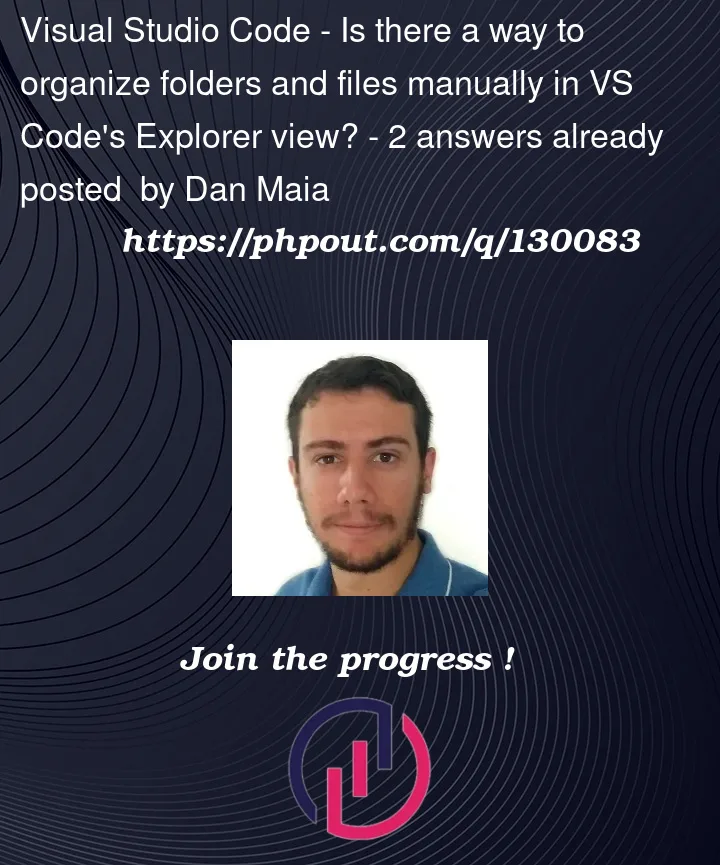 Question posted in Visual Studio Code
Question posted in Visual Studio Code
Is there a way to organize folders and files manually in VS Code’s Explorer view?
I believe there is none inbuilt, but maybe through some not-so-famous extension out there.
2
Answers
It is a extension, name prettier. you can use it and i hope it will help you.
At the time of this writing, for vanilla VS Code, all you have is
explorer.sortOrder, which has the options:default,filesFirst,foldersNestFiles,mixed,modified, andtype. Not what you’re looking for.See Explorer / Opened Editors Sorting #27286, which tracks feature requests related to Explorer sorting. Custom Sort Order in File Explorer #119207 was closed in favour of it, and it contains as open items, Feature Request: api to custom files sort order at the sidebar #12345 and Choose a sort order of directories and files according to the settings pattern #23231 among others.
Also historically related and which probably should have been closed in favour of #27286 (if it had existed back then): Manually change the order of the folders and files that are listed in VSCode Explorer
#91843 and Manually change the order of the folders and files that are listed in VSCode File Explorer
#95239.
As for extensions, see @Brebber’s answer to How can I manually change the order that folders are listed in Visual Studio Code Explorer?, which lists the following extensions which you might have luck with:
For your reference / learning purposes, I found @Brebber‘s answer by googling "
vscode extension manually sort explorer", and the GitHub issue tickets by googling "github vscode issues manually sort explorer".Fun fact: #119207 was opened by one of the Stack Overflow staff, @KyleMit.