I was trying to run a program using intel compilers but while compiling the program it showed error.
It was was due to cmake.
cmake -G "Visual Studio 17 2022" -A x64 -T "Intel(R) oneAPI DPC++ Compiler" ..
-- CMAKE_BUILD_TYPE is unset, defaulting to Release
-- Selecting Windows SDK version 10.0.22000.0 to target Windows 10.0.25099.
CMake Error at CMakeLists.txt:81 (project):
Failed to run MSBuild command:
C:/Program Files/Microsoft Visual Studio/2022/Community/MSBuild/Current/Bin/amd64/MSBuild.exe
to get the value of VCTargetsPath:
MSBuild version 17.3.1+2badb37d1 for .NET Framework
Build started 9/2/2022 10:51:43 AM.
Project "C:UsersmtcsourcereposonednnbuildCMakeFiles3.23.1VCTargetsPath.vcxproj" on node 1 (default targets).
C:Program FilesMicrosoft Visual Studio2022CommunityMSBuildMicrosoftVCv170Microsoft.CppBuild.targets(460,5): error MSB8020: The build tools for Intel(R) oneAPI DPC++ Compiler (Platform Toolset = 'Intel(R) oneAPI DPC++ Compiler') cannot be found.
To build using the Intel(R) oneAPI DPC++ Compiler build tools, please install Intel(R) oneAPI DPC++ Compiler build tools.
Alternatively, you may upgrade to the current Visual Studio tools by selecting the Project menu or right-click the solution, and then selecting "Retarget solution". [C:UsersmtcsourcereposonednnbuildCMakeFiles3.23.1VCTargetsPath.vcxproj]
Done Building Project "C:UsersmtcsourcereposonednnbuildCMakeFiles3.23.1VCTargetsPath.vcxproj" (default targets) -- FAILED
"C:UsersmtcsourcereposonednnbuildCMakeFiles3.23.1VCTargetsPath.vcxproj" (default target) (1) ->
(PrepareForBuild target) ->
C:Program FilesMicrosoft Visual Studio2022CommunityMSBuildMicrosoftVCv170Microsoft.CppBuild.targets(460,5): error MSB8020: The build tools for Intel(R) oneAPI DPC++ Compiler (Platform Toolset = 'Intel(R) oneAPI DPC++ Compiler') cannot be found. To build using the Intel(R) oneAPI DPC++ Compiler build tools,
please install Intel(R) oneAPI DPC++ Compiler build tools. Alternatively, you may upgrade to the current Visual Studio tools by selecting the Project menu or right-click the solution, and then selecting "Retarget solution". [C:UsersmtcsourcereposonednnbuildCMakeFiles3.23.1VCTargetsPath.vcxproj]
0 Warning(s)
1 Error(s)
Time Elapsed 00:00:00.15
Exit code: 1

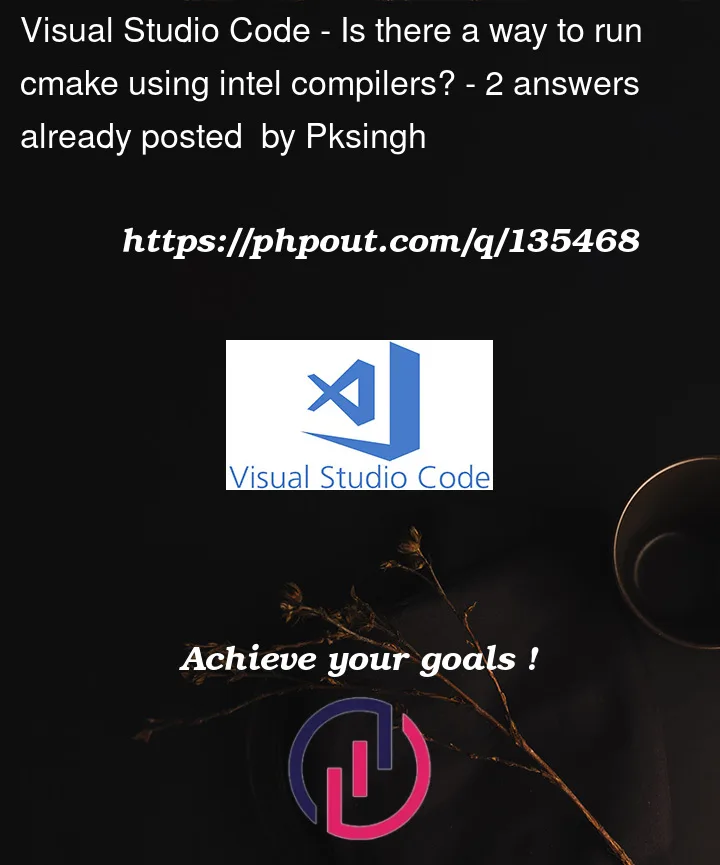


2
Answers
There are a couple things that might be causing your problem.
C:Program Files (x86)InteloneAPIsetvars.bat.find_package(IntelDPCPP REQUIRED).Also, once you are able to get your target to build, I recommend that you switch to using a
CMakePresets.jsonfile to configure your CMake build. I have one that looks like this:In this preset file, the cache variable
INTEL_COMPILERis used to turn on/off specific intel compiler flags in myCMakeLists.txtsuch as/fp:precise.CMakePresets.json
Ninja is the only CMake generator for Windows that works with the oneAPI DPC++ Compiler.
Please adhere to the instructions in the following link if you wish to utilise the Intel oneAPI DPC++ compiler:
https://oneapi-src.github.io/oneDNN/dev_guide_build.html#id1
To use the Intel NextGen Compiler, could you please use the below command: