I am using VS Code on my Macbook to run an .ipynb file. It seems that the rendered markdown texts in the markdown cells can not be "selected" by drawing the mouse cursor across them. They can only be selected in the editable/un-rendered mode. Is there a way to be able to select the markdown texts in the rendered mode? I can select the rendered markdown texts in Google colab and jupyter lab, but just not in VS Code.
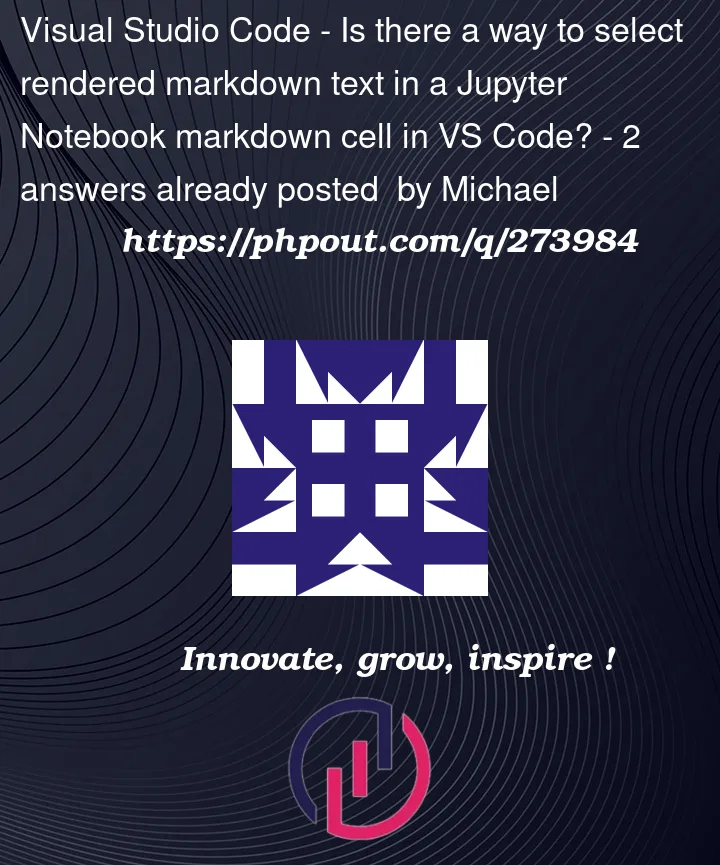



2
Answers
I found the solution myself by trying out different VS Code settings. Go to "Customize notebook layout" --> and then disable the setting: "Notebook: Drag and Drop Enabled". Then you can select the text in rendered markdown cells. You can move cells up/down by other means.
Apparently there isn’t. This seems to be the subject of an existing issue ticket: Can not select text in markdown cell #120370. Currently, part of the design discussion seem to be how to enable both dragging the markdown cell or selecting text in it. I’ve left a comment with my own thoughts there. You can also participate in the design discussion, but please try to keep it constructive and avoid making noisy comments like only saying "+1" / "bump". You can just give the issue ticket a thumbs up to convey that. I’m subscribed to the issue ticket and will keep this answer post updated as things progress.
For your reference / learning purposes, I found that issue ticket by googling "
github vscode notebook select rendered markdown".