I’m using Flutter in VSCode, and when I type a "TextAlign" for example, show me these suggestions:
random suggestions
and only when I scroll down a lot that it shows me the TextAlign options that I can use.
How can I make it look like this image, where the first suggestions are related to the property "TextAlign"?
related suggestions

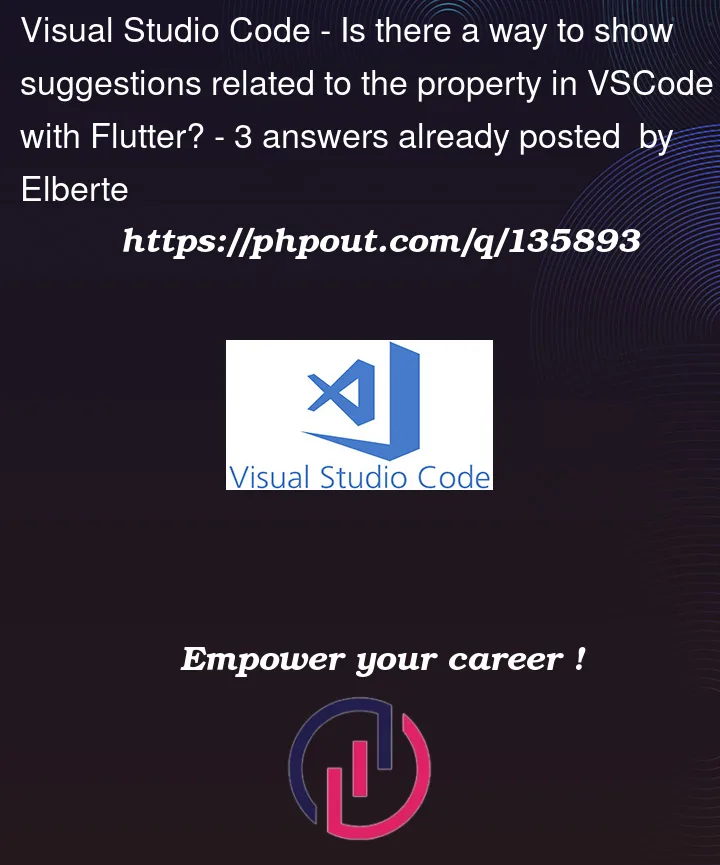




3
Answers
Finally made it work, if anyone has the same issue, just disable "Dart: Auto Import Completions" in VSCode settings, and will show suggestions as in the second image of this post.
first you need to now what the type that a property accepts, so hover on the textAlign property with your mouse, you will see that it’s type is
TextAlign,no primitive type in dart have
TextAligntype, so you will with that thatTextAligneither aclasstype or anEnum, copy it then past it in the property thenctrl + spacewith vscode, if it’s anEnum, it will shows directly and only the suggestions of it’s values.in your case the
TextAlignis aEnumYou need to point the cursor before coma

,and keep typing like