I have a gallery page and a lot of images to put in it on my website. I have made an element structure which organizes the current images is I want them.
The image is inside a wrapper, which sorts out padding and positioning.
The img tag elements themselves have a class, alt text, title and loading attribute. Is there a way that I can insert as many of these as I want quickly?
This is my code:
<div class="img-window">
<img
src=".//assets/carina-nebula.jpg"
class="img"
alt="Carina Nebula"
title="Click to enlarge"
loading="lazy"
/>
</div>
Like emmet in VSCode allows you to insert as many elements as you want at a time by defining the shorthand for a tag and following it with "*5", to make 5 duplicate elements; is there a shorthand to insert this element structure?
I’ve probably not explained this very well, so if any clarification is needed just let me know. Thanks!

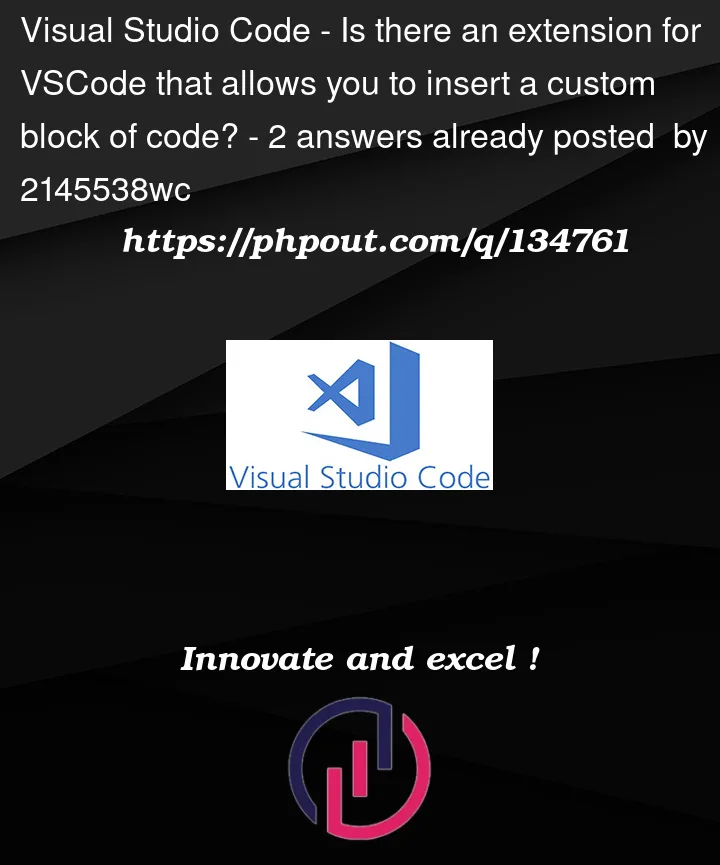


2
Answers
Shift+Alt+Clickon last empty lineCtrl+VEscYou can create custom code snippets. See vscode docs.