I need this program for school. This is the only program that I need that isn’t compatible to my iPad Pro 2021 with an M1 chip, at least I can’t figure out how to use it. School starts January 17 so it’ll be great to know this information to prepare myself for success.
I downloaded the file using the macOS file. It successfully downloaded and created a zip file. However, I was not able to open the file. It would just duplicate the file and re-download it.
I’d rather not have to go buy a computer to be able to complete this course.
Is there anyway I can make the app compatible with iPadOS?

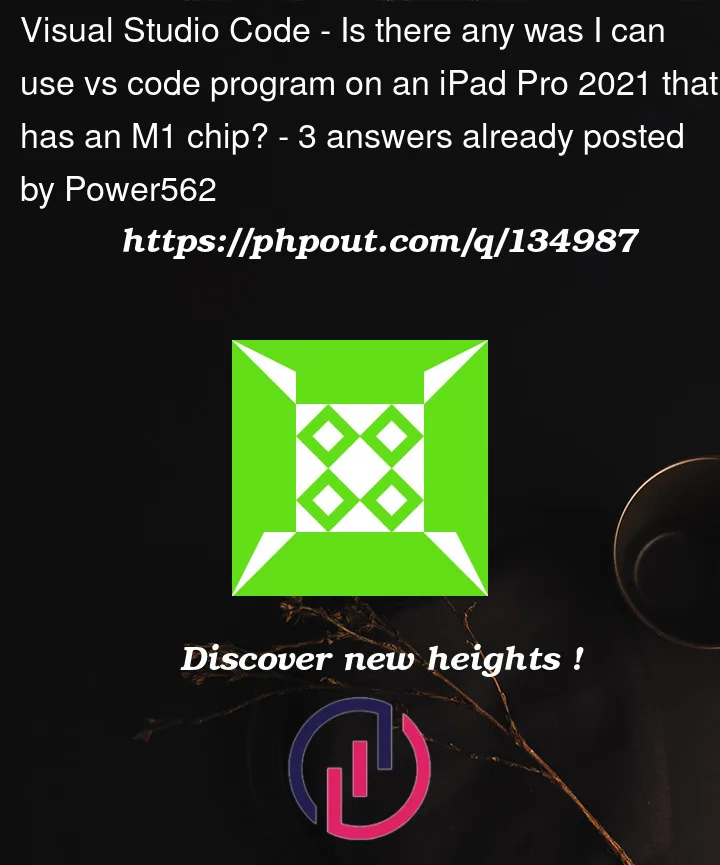


3
Answers
No to running the Mac app on iPadOS since the frameworks needed to run that application are on macOS and not on the CPU / Processor / Chip.
However, the web app version is very good and may be enough for you.
You’ll want to make use of the GitHub integration – web interface or other manner of screen sharing to get to a computer if you NEED that full editor to do your work.
Good luck in your studies, there are many amazing code editors, source code apps, and more so hopefully you can be productive with your iPad on your path to learning:
Visit this address in the web browser:
But if you want to do development work, you should get a computer will a full OS.
I would suggest you take a look at code-server. I have it installed on my Raspberry Pi and can access it from outside my house using VPN (though you can have it configured on any VM publicly accessible lik an AWS EC2 instance.
You can also consider VS Code server or Codespaces: