Menubar is not visible on mac(14.3) on the latest version of the visual studio code which is 1.86.
I tried several things suggested online like toggling full screen mode and command + control + p -> view: toggle menubar. I tried uninstalling and installing it several times. But none of it worked.
Please help.

 Question posted in
Question posted in 

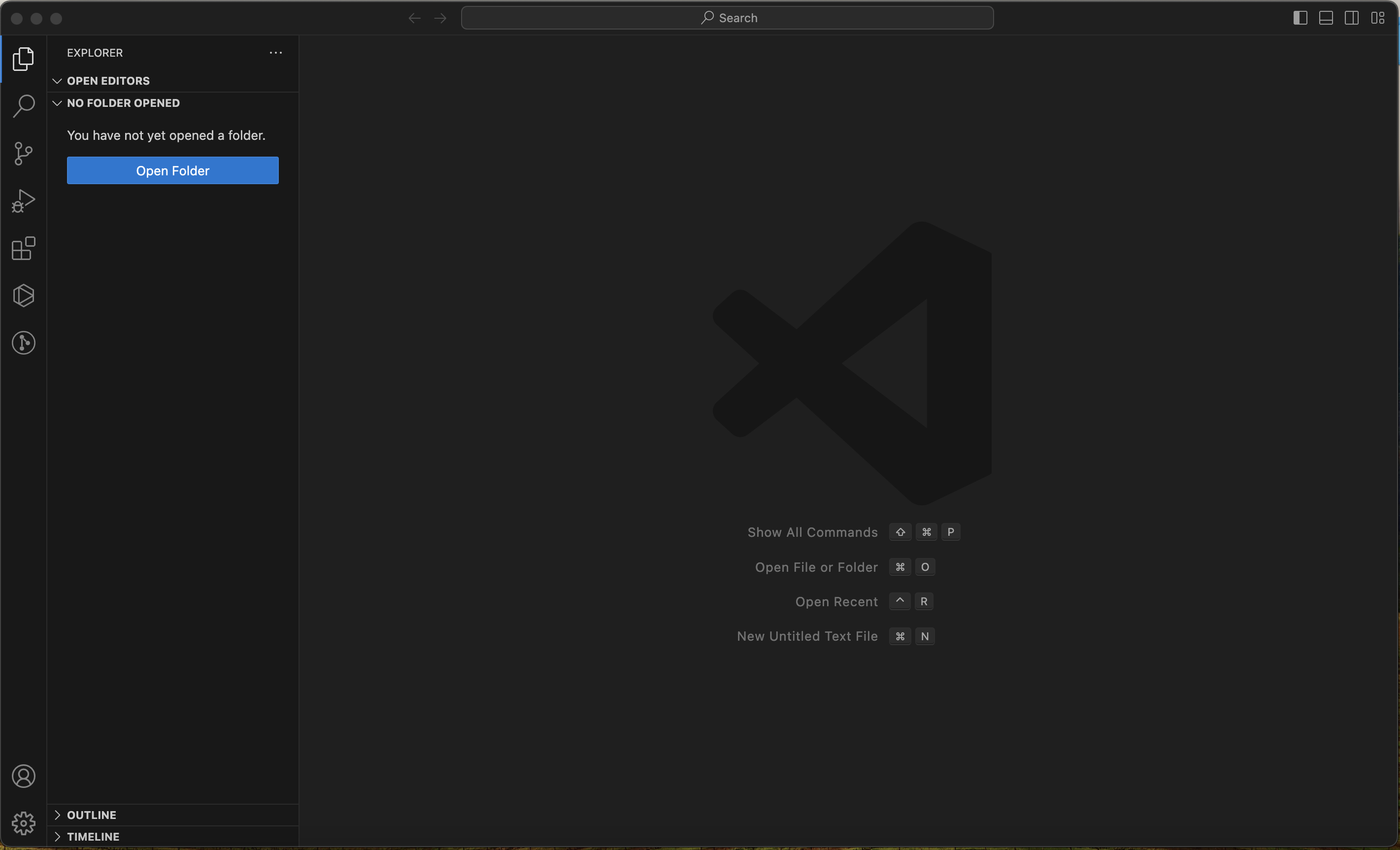
2
Answers
I added
code .feature to path by following the answer posted on this "code ." is not working in on the command line for Visual Studio Code on OS X/Mac and it started showing up. I believe it was mostly because vsc was not added to applications folder on mac.On Mac, there is a menu bar, a horizontal bar, that typically appears at the top of the screen and contains the Apple menu, application menus, and other system menus, such as Spotlight, Siri, and the clock. This bar changes dynamically depending on which application is currently active. Once the VS Code window is activated, the horizontal top bar turns into the Code menu with corresponding VS Code application menus (such as File, Edit, Select, Go, Run, Terminal, etc.).