I can’t figure out how to navigate between the file browser, editor and terminal. I know there must be keyboard shortcuts to do this, but I can’t figure it out. I’m using mainly Linux Manjaro (for now) but I also have another laptop with Mint. Any help is appreciated.
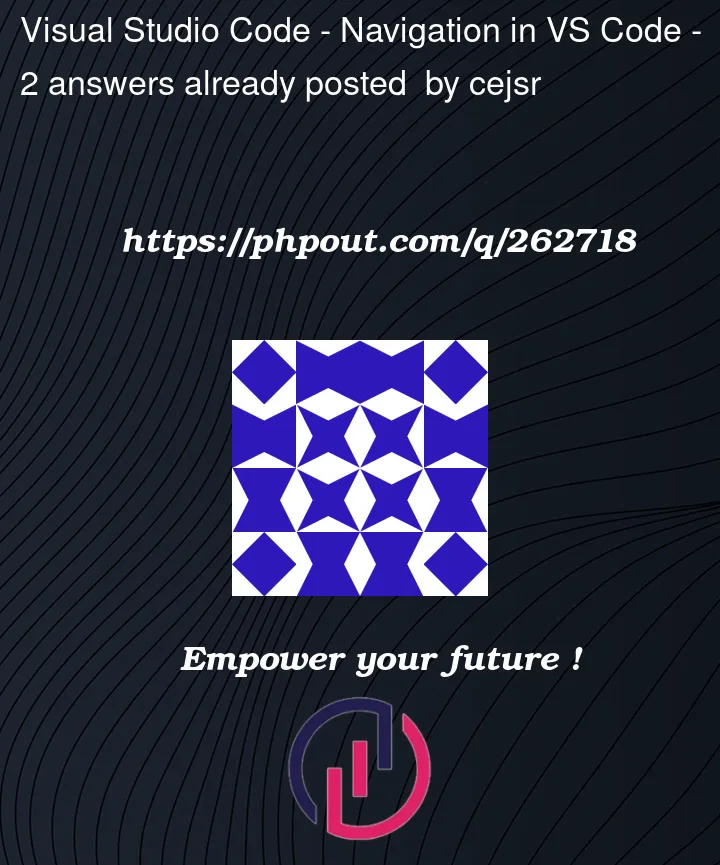



2
Answers
Right after I asked this question I found an article that basically laid out about 1000 ways to do this. At this time I haven't even finished reading the entire article. I also found a short YouTube video that showed how to switch focus between the File Explorer and Editor by ctrl + shift + E and between the editor and terminal by by ctrl + `.
Wow. This went from 0 to way too much in nothing flat. Thank you for the information.
For switching between editor and terminal already exists Ctrl + ` and to change focus to files in the explorer you need open the Command Palette by pressing Ctrl + Shift + P.
Then type “Preferences: Open Keyboard Shortcuts (JSON)” and press Enter. This will open the keybindings.json file. Add the following entry to this file:
I use Ctrl+Shift+0 but you could use other key combination that is not already in use.