I have this .NET core 6 project (cannot be upgraded to 7 atm) and it is an MVC project.
I am trying to figure out how on earth to use Windows authentication within Visual Studio using Kestrel. I cannot find much information.
using IIS works but this is a bit of a painful process to debug and set things up.
What needs to be done (using startup.cs) to get it to authenticate/prompt for Windows credentials?
This is the code (main parts) for startup.cs:
public void ConfigureServices(IServiceCollection services)
{
services.AddControllersWithViews()
.AddFluentValidation(fv => fv.RegisterValidatorsFromAssemblyContaining<MyValidator>());
services.RegisterServices(Configuration);
services.ConfigureAppSettings(Configuration);
services.ConfigureSmtpClient(Configuration);
services.AddDataProtection()
.SetApplicationName("MyApp")
.PersistKeysToFileSystem(new DirectoryInfo(AppContext.BaseDirectory));
services.AddDbContext<ITCIntranetDbContext>(options =>
options.UseSqlServer(Configuration.GetConnectionString("MyDB")));
services.AddAuthentication(NegotiateDefaults.AuthenticationScheme);
}
Launchsettings.json:
{
"profiles": {
"MyProject.UI": {
"commandName": "Project",
"authenticationMode": "Windows",
"launchBrowser": true,
"environmentVariables": {
"ASPNETCORE_ENVIRONMENT": "Development"
},
"applicationUrl": "https://localhost:64991;http://localhost:64992"
}
},
"iisSettings": {
"windowsAuthentication": true,
"anonymousAuthentication": false,
"iisExpress": {
"applicationUrl": "https://localhost:64991",
"sslPort": 44308
}
}
}
Typical controller:
[Authorize]
public class MyController : Controller {...}
It just does not prompt. I get this error instead when I am needing to access resources that require authentication in the network:
InvalidOperationException: No authenticationScheme was specified, and there was no DefaultChallengeScheme found. The default schemes can be set using either AddAuthentication(string defaultScheme) or AddAuthentication(Action configureOptions). Microsoft.AspNetCore.Authentication.AuthenticationService.ChallengeAsync(HttpContext context, string scheme, AuthenticationProperties properties)

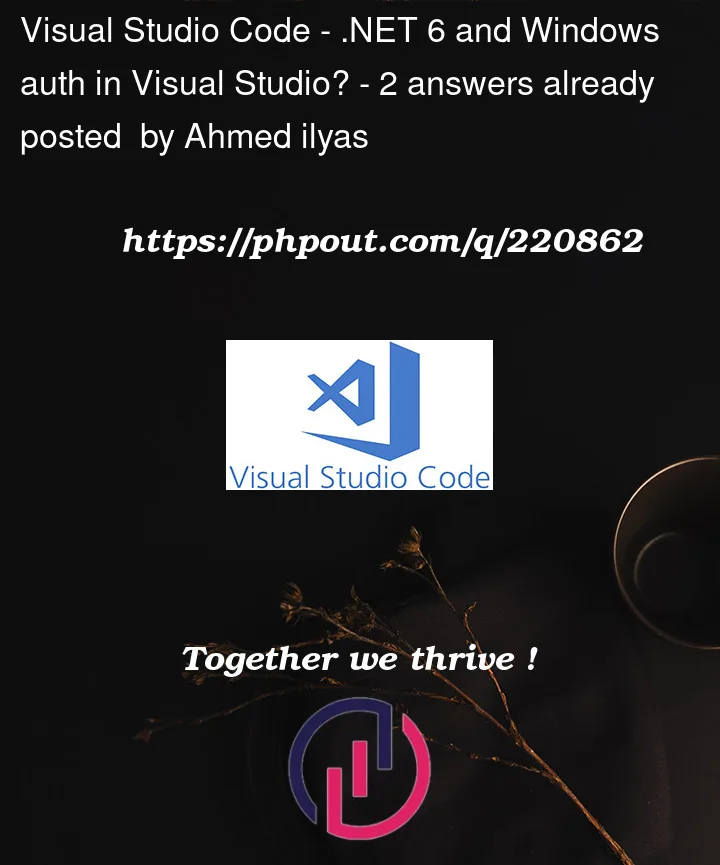


2
Answers
Interestingly, the missing piece was adding authorization as well
app.UseAuthorization();
Please follow this document , make sure you have the codes below :
in .Net 6 ,there’re no startup.cs by default,If you keep it ,make sure you’ve called UseStartup method
Also,you could select as below to create a prject sample with windows authentication: