I’m trying to open an existing file and write its content to a newly created file as a stream:
#include <Windows.h>
#include <stdio.h>
#define BUFFER_LENGTH 2048
int main(void) {
BYTE buffer[BUFFER_LENGTH];
DWORD readCount;
// Program breaks here.
HANDLE hReadFile = CreateFile(L"file.mp4", GENERIC_READ, FILE_SHARE_READ, NULL, OPEN_EXISTING, FILE_ATTRIBUTE_NORMAL, NULL);
if (hReadFile == INVALID_HANDLE_VALUE) {
printf("Error: %dn", GetLastError());
return 1;
}
HANDLE hWriteFile = CreateFile(L"out.mp4", GENERIC_WRITE, FILE_SHARE_WRITE, NULL, CREATE_ALWAYS, FILE_ATTRIBUTE_NORMAL, NULL);
if (hWriteFile == INVALID_HANDLE_VALUE) {
printf("Error: %dn", GetLastError());
CloseHandle(hReadFile);
return 1;
}
while (ReadFile(hReadFile, buffer, BUFFER_LENGTH, &readCount, NULL) && readCount > 0) {
if (!WriteFile(hWriteFile, buffer, BUFFER_LENGTH, &readCount, NULL)) {
CloseHandle(hReadFile);
CloseHandle(hWriteFile);
printf("Error: %dn", GetLastError());
return 1;
}
memset(buffer, 0, sizeof(buffer));
}
CloseHandle(hReadFile);
CloseHandle(hWriteFile);
return 0;
}
And the program exits with as CreateFile() returns an invalid handle. The error code is 183, as per docs (ERROR_ALREADY_EXISTS: Cannot create a file when that file already exists.).
Then I checked the result after comparing each handle individually:
HANDLE hReadFile = CreateFile(L"file.mp4", GENERIC_READ, FILE_SHARE_READ, NULL, OPEN_EXISTING, FILE_ATTRIBUTE_NORMAL, NULL);
HANDLE hWriteFile = CreateFile(L"out.mp4", GENERIC_WRITE, FILE_SHARE_WRITE, NULL, CREATE_ALWAYS, FILE_ATTRIBUTE_NORMAL, NULL);
BOOL isInvalid_hRead = hReadFile == INVALID_HANDLE_VALUE;
BOOL isInvalid_hWrite = hWriteFile == INVALID_HANDLE_VALUE;
I put a breakpoint after these statements and this is the values of the variables:
Why does the program throw this kind of error when I’m trying to open a file.
Edit: I navigated to the folder where the output executable is and ran it, and it worked as expected. But if I run the application from Visual Studio, the invalid handle returns.

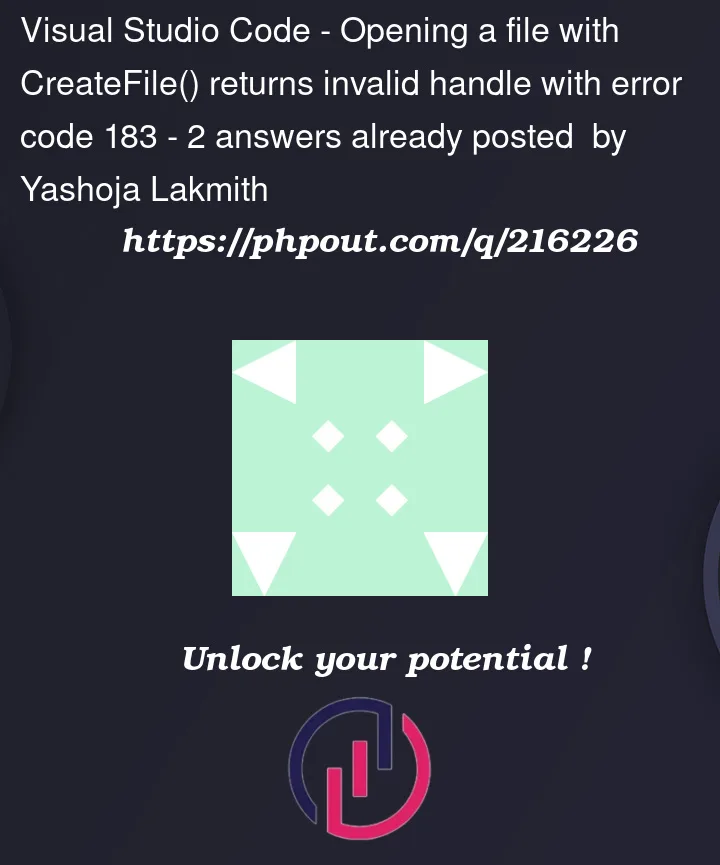


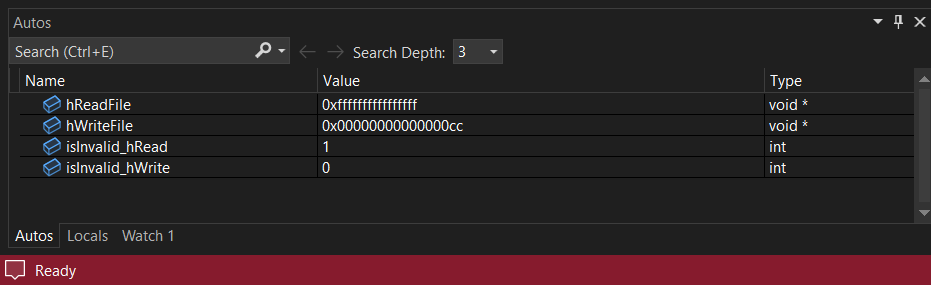
2
Answers
If you look at error code you will see that it means ERROR_ALREADY_EXISTS 183 (0xB7)
If the file already exists, you need to open it using OpenFile instead
see https://learn.microsoft.com/en-us/windows/win32/api/winbase/nf-winbase-openfile
This is not really an answer, but this is a version that displays more information and with some corrected bugs mentioned in the comments.
Run this under your Visual Studio and show us the verbatim output you get.