I have a problem when I copy code around in my solution in Microsoft Visual Studio (newest version). The pasted code doesn’t have color highlighting; it’s just white.
As seen in the picture, the "string" in "std::string" should be green, and "Test" should be blue, but both are white.
However, as soon as I move my mouse over the line and then press Ctrl, the line gets updated and has the correct colors afterward.
Does anyone have an idea of what could be causing this issue?

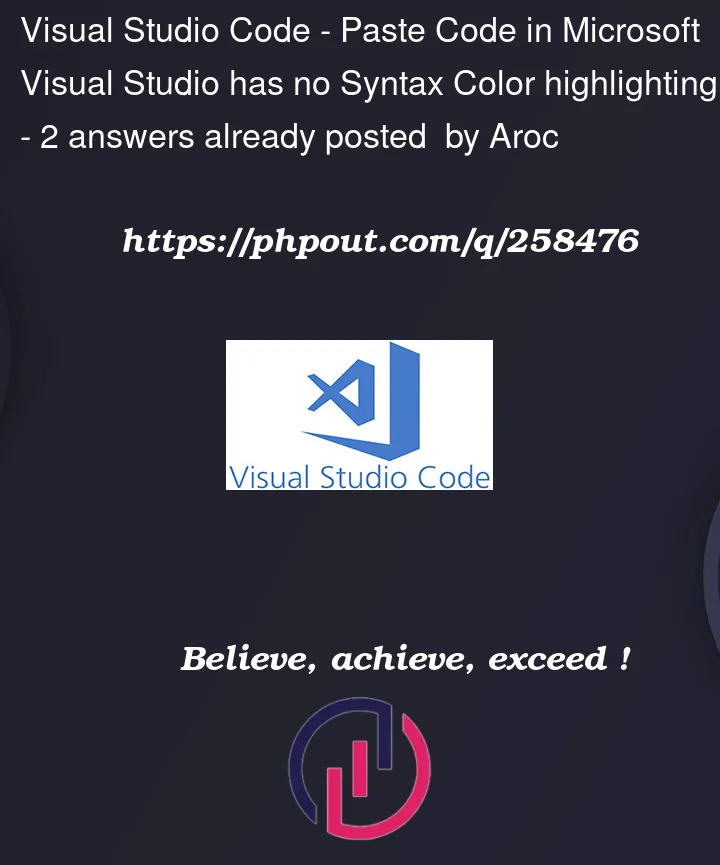




2
Answers
I reproduced your problem.
Since it is related to product problem, please report to the Developer Community and post link here so that we can vote the thread.
Same thing happens for me in VS 2022.