I have been using VS Code for around a month or so and the "New File…" option was giving the new Python file option until today when it randomly stopped. See this image for context.
This is quite annoying as I now have to create a text file and end the name in .py rather than it appending .py by itself.
For context, I am using an Intel MacBook Pro from 2018.

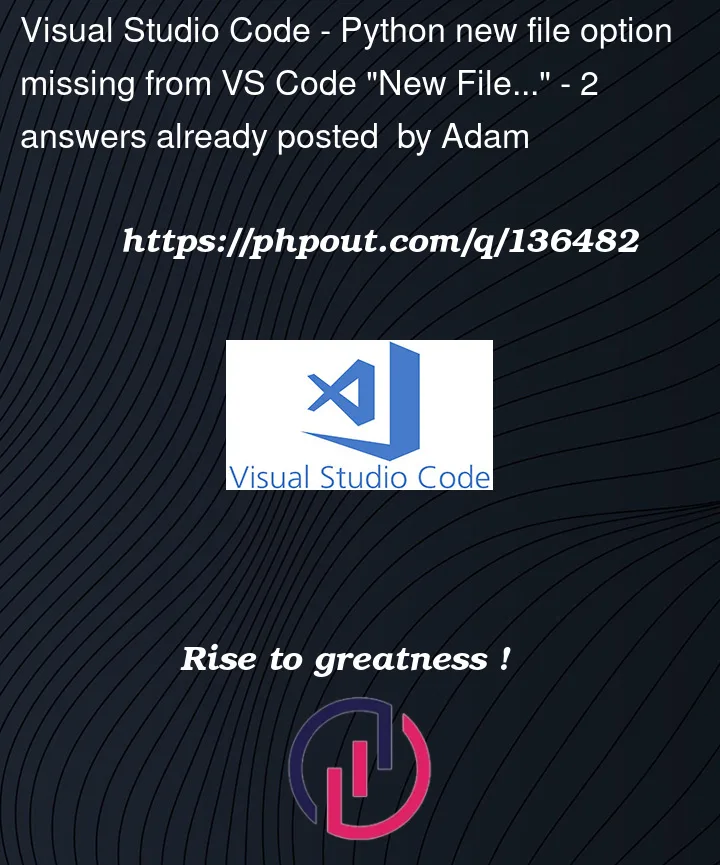


2
Answers
Select File > New File > Text File (Built-in)
Then, on the first line of the newly created file, click Select a Language, then scroll down the list, and finally select Python.
https://github.com/microsoft/vscode-python/issues/19952 shows that this was a deliberate decision by the developers of the python extension, which has since been rolled back. You can use the pre-release version to get it. (If in future it gets removed again, you can use a version of the extension before all of this happened)