I saw a similar question posted but the solutions didn’t help, since they said to restart.
Basically, I downloaded python 3.11, I made sure to add it to environment variables so the path is correct. Now CMD works fine if I search "python.exe". I will get it recgonized, but for some reason VScode doesn’t recgonize python, and I am not sure what I should do. There was a similar question posted here, but it wasn’t resolved.
Here is a picture of the error below.
I have saved this this python file as .py under my desktop. I have followed the same steps as youtubers and I stil get this error.
Please be detailed in simple in explanation since I am a novice at coding, and not the most tech savvy.
Thank you so much for your help

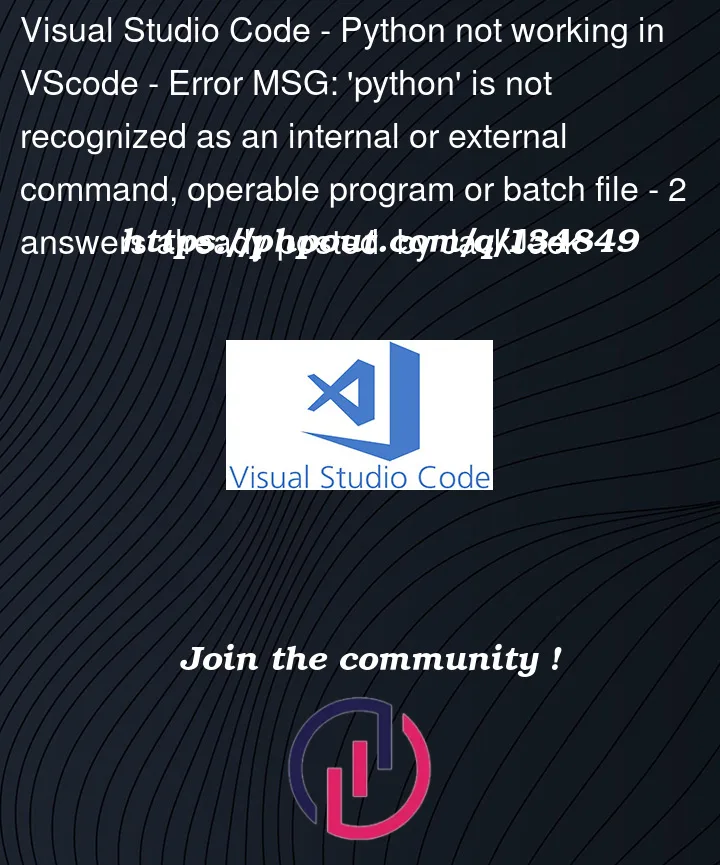


2
Answers
image