In the process of converting a blog from WordPress to Hugo, I find that I need to do a global search and replace for tags to convert them to a list of strings.
Currently I have something like this:
tags: owl, owl2, rdfs, rdf, snippets, vscode, visual studio code
But I need something like this:
tags: ["owl", "owl2", "rdfs", "rdf", "snippets", "vscode", "visual studio code"]
I have a variety of editors such as VSCode, VS22, Neovim, Rider etc. at my disposal as well as sed, gawk etc, so any solution will do.

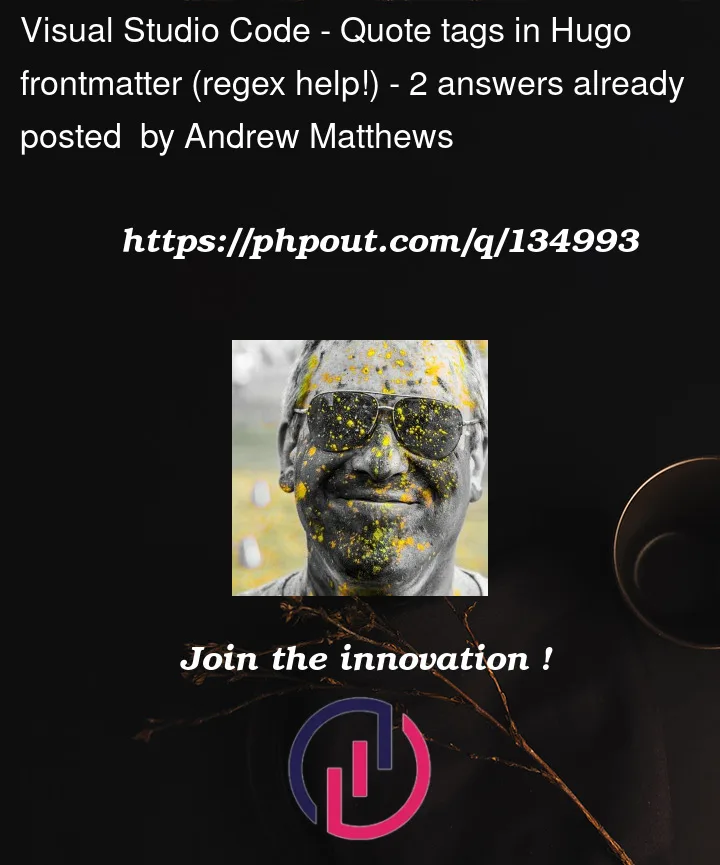


2
Answers
To find all these with such a pattern:
^(tags: )|(, )|$.Then the expected result for a given string can be achieved in 3 steps using VSCode:
tags:(note there is a space) usingcommand+F/cntrl+Fand to aReplacefield add a stringtags: [".,(note there is a space) and replace it with", ".$orn(in a search dialog select Use Regular Expression option) and replace it with"].I would harness GNU
sedfor this task following way, letfile.txtcontent bethen
gives output
Explanation: I give three instructions
["once (i.e. it will affect only first space)"](i.e. append"]),using", "globally (i.e. it wil affect all,)(tested in GNU sed 4.7)