enter image description herei am getting red code highlight in vs code even correct syntx and code is also working .. i try to solve this by changing themes & turn off all extantion but nothing fix .and its very annoying to work with that. please help me
i am trying to work with react app in vs code ..but it showing highlighted red color when i use html tag with multiple child in return statement .same with curly braces in return statement

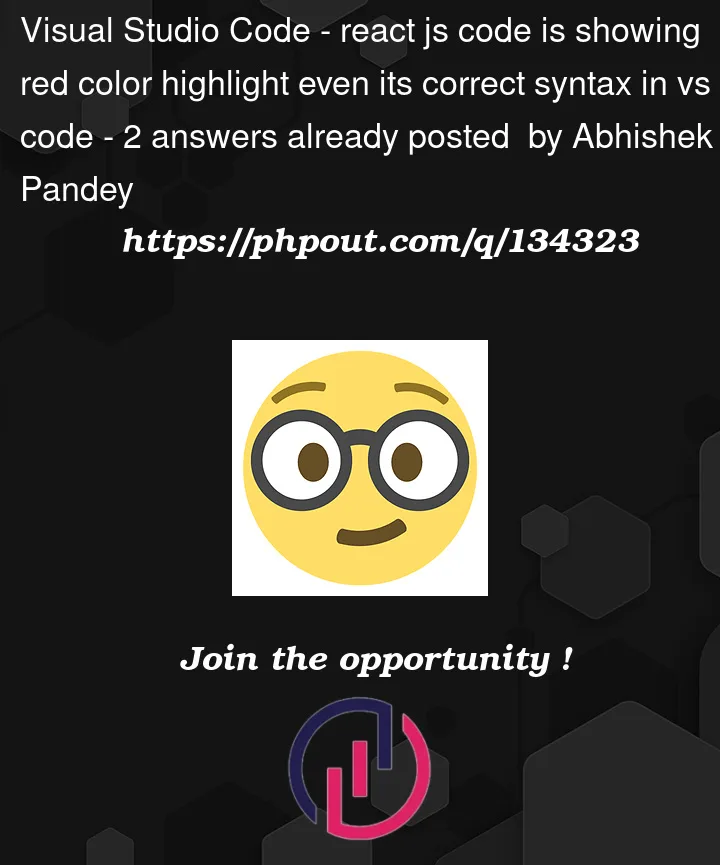


2
Answers
in my case i am able to fix it by re-installing vs-code and then disable all extantion , restart then you can enable extantion again
You should import React at the top like this
I think this solve the problem
if this not solve your problem then I suggest to uninstall vs code download latest version and then install extensions like ESLint, ES7+ React/Redux/React-Native snippets or try with out any extension and also if you have react install globally in your machine uninstall it and then install react again