I’m following the docs for Configuration in .Net, and having trouble getting it working with User Secrets in Visual Studio 2022 (.Net 6.0).
Thus far I’ve:
- Installed Microsoft.Extensions.Configuration.UserSecrets, and Microsoft.Extensions.Hosting.
- Confirmed that
<UserSecretsId>was added to the .csproj file
Code
using Microsoft.Extensions.Hosting;
using Microsoft.Extensions.Configuration;
using Microsoft.Extensions.DependencyInjection;
// Retrieve App Secrets
using IHost host = Host.CreateDefaultBuilder(args).Build();
IConfiguration config = host.Services.GetRequiredService<IConfiguration>();
string secret = config.GetValue<string>("DUMMY_VALUE");
...
await host.RunAsync();
secrets.json (Opened by right-clicking the project and choosing ‘Manage User Secrets’)
{
"DUMMY_VALUE": "dummy-test-value"
}
In the above, secret is null. Based on this line from the docs, I thought the code above would create a default config capable of reading the secrets.json file.
It seems like the way this works has been updated since similar questions were asked and answered, like this one. I’ve also been referencing the docs on Secrets in ASP applications, but still having trouble spotting what I’m missing.

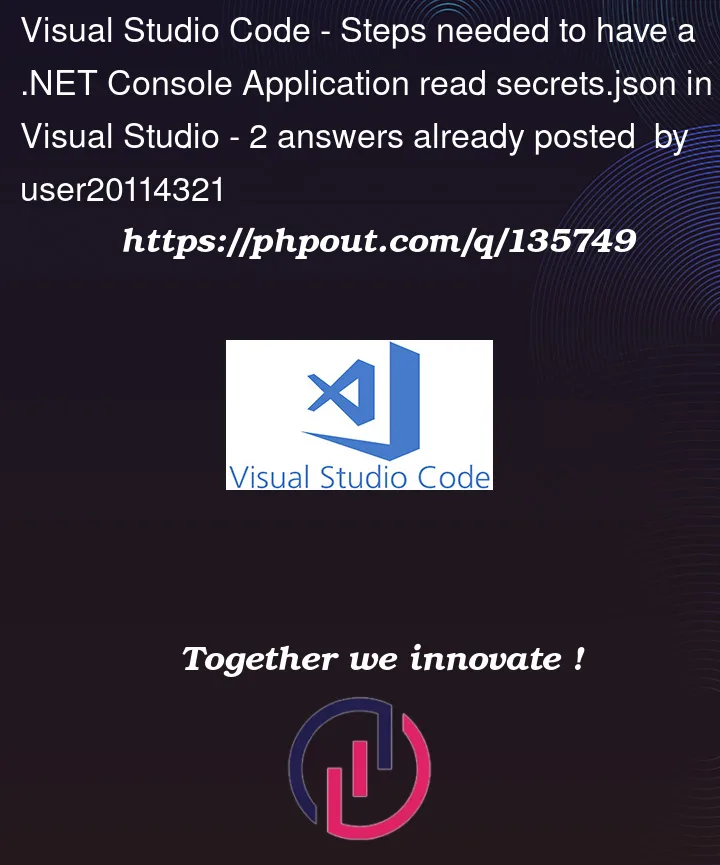


2
Answers
With help from this answer and the docs for AddUserSecrets, I have a working solution: construct a custom config object with the desired capability.
code
Here,
SomeClasscan be any class in the assembly. The in-IDE description forAddUserSecrets<T>says:After following the steps listed in the question, this code succeeds in reading the secrets.json file. This solution is hinted at in the docs on Secrets in ASP.NET Core applications.
As mentioned by Bellrampion, the steps described in the Configuration in .Net docs will only read the secrets.json file in the
Developmentconfiguration – which I do not see as an option in Visual Studio 2022. Based on this, if you want to use User Secret management in a .Net Console application in VS 2022, you may need to construct the custom config object like above.In Vistual Studio 2022:
Select a project that will use the secrets;
Open context menu, select Manage User Secrets:
Library “Microsoft.Extensions.Configuration” will be auto added;
A secrets.json file will be auto created: fill it with access token, etc.
use the following lines to fetch a secret in a class, e.g. Program.cs