After recent upgrade to 1.86.0 version of vscode, remote-ssh extension doesnt work as expected and throws "Could not establish connection to —" error.
Some more log snippets from Output window:
[13:46:24.025] Resolver error: Error: The VS Code Server failed to start
at g.ServerInstallError (c:Userslpthomas.vscodeextensionsms-vscode-remote.remote-ssh-0.108.0outextension.js:2:460179)
at d (c:Userslpthomas.vscodeextensionsms-vscode-remote.remote-ssh-0.108.0outextension.js:2:453522)
at t.handleInstallOutput (c:Userslpthomas.vscodeextensionsms-vscode-remote.remote-ssh-0.108.0outextension.js:2:455792)
at t.tryInstall (c:Userslpthomas.vscodeextensionsms-vscode-remote.remote-ssh-0.108.0outextension.js:2:581100)
at async c:Userslpthomas.vscodeextensionsms-vscode-remote.remote-ssh-0.108.0outextension.js:2:540958
at async t.withShowDetailsEvent (c:Userslpthomas.vscodeextensionsms-vscode-remote.remote-ssh-0.108.0outextension.js:2:544264)
at async k (c:Userslpthomas.vscodeextensionsms-vscode-remote.remote-ssh-0.108.0outextension.js:2:537923)
at async t.resolve (c:Userslpthomas.vscodeextensionsms-vscode-remote.remote-ssh-0.108.0outextension.js:2:541635)
at async c:Userslpthomas.vscodeextensionsms-vscode-remote.remote-ssh-0.108.0outextension.js:2:807794
[13:46:24.032] ------
[13:46:25.301] "install" terminal command done
[13:46:25.301] Install terminal quit with output:
Any other workaround other than downgrade to previous versions of Vscode?

 Question posted in
Question posted in 

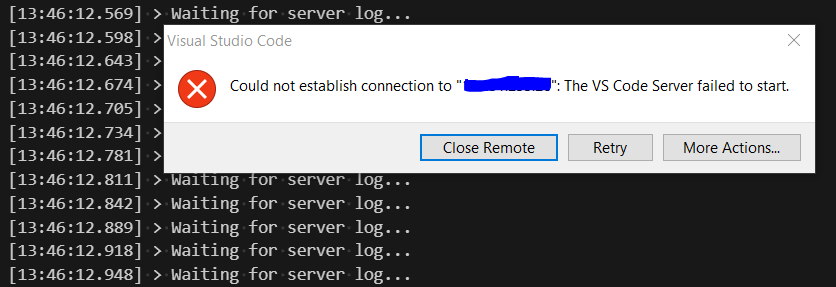
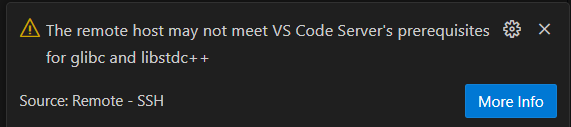
2
Answers
It looks like you have an unsupported OS on the server side.
Please, check this https://code.visualstudio.com/docs/remote/linux#_tips-by-linux-distribution.
You can try to build the mentioned packages manually as described in the article, but I’m not sure if it helps
So far it has run on a Ubuntu 16.04 server without any problems. After updating to version 1.86.0 I have the same problems.
In my case, the problem seems to be the version of glibc. In Ubuntu 16.04 glibc version is 2.23.
Base requirement according VSC homepage is version 2.28.
I’m just wondering if the minimum requirements have been changed for version 18.6.0? Since, as I said, it has worked without any problems up to now.