I am creating a program called PythOS Pro, the successor to PythOS which I recently created. It is a package to add a graphical user interface to PythOS (which only uses a text shell) and it is in development. I had imported tkinter and decided to create a window that said ‘Welcome to PythOS Pro’ and the window worked. I then tried adding text in and, even after using pack, it did not show up!
This is the program’s code:
import tkinter as tk
def run():
print("Importing packages. Please wait...")
import time
import random
time.sleep(2)
print("PythOS Pro is being deployed. Please wait...")
time.sleep(1)
StartSuccsess = random.randint(0, 100)
if StartSuccsess == 0:
print("""An error has occured. The system has halted. Please refer to the PythOS Pro error page on GitHub.
发生错误。系统已停止。请参考 GitHub 上的 PythOS Pro 错误页面。
Произошла ошибка. Система остановилась. Пожалуйста, обратитесь к странице ошибок PythOS Pro на GitHub.
Ein Fehler ist aufgetreten. Das System wurde angehalten. Weitere Informationen finden Sie auf der Fehlerseite von PythOS Pro auf GitHub.
Error Code / 错误代码 / Код ошибки / Fehlercode: E0006""")
else:
time.sleep(4)
main()
def main():
print("SUCCESS") # This is a placeholder. When finished, the core of PythOS Pro will be here!
Main = tk.Tk
WelcomeText = tk.Label(text="Welcome to PythOS Pro!")
WelcomeText.pack
run() # This will be for dev testing because it is tested standalone.
I know questions like this have been asked but I have used tkinter before and it worked, so I am EXTREMLY CONFUSED!
I tried using online code but even that did not work. My version of Python is 3.10.2, released on January 13 2022 (yes, a year ago!) I also tried the latest Visual Studio Code but it has no tkinter support. 😢
I was expecting for the text to show up and then have a party sending it on to GitHub!!!

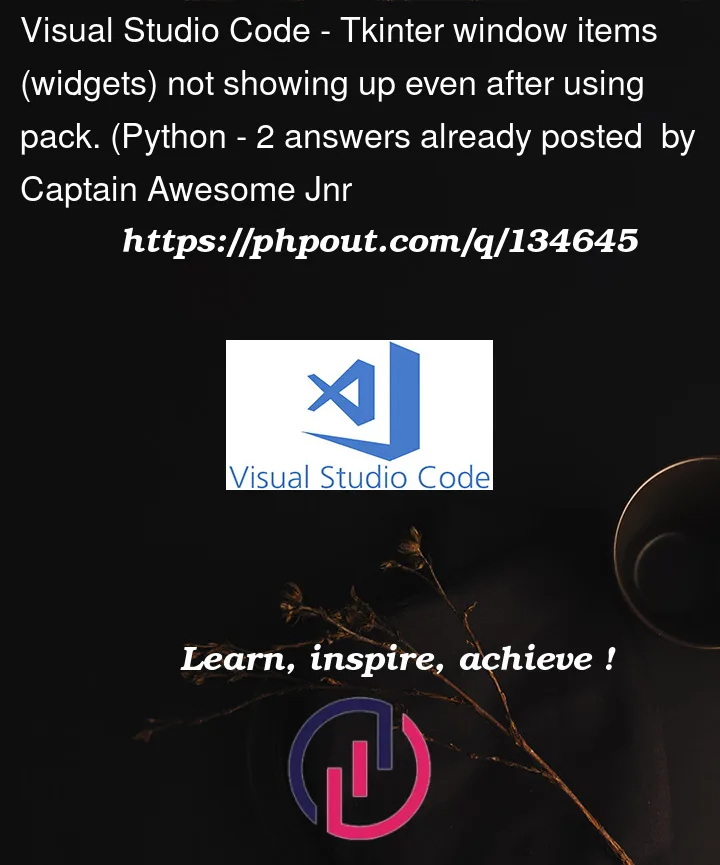


2
Answers
mainloopwill keep the window open, also()must be included inTk()Edit: you’re missing brace bracket at the end of
.pack.Change this:
to:
Screenshot: