When changes are pushed from local to remote server error "Try running ‘Pull’ first to integrate your changes"
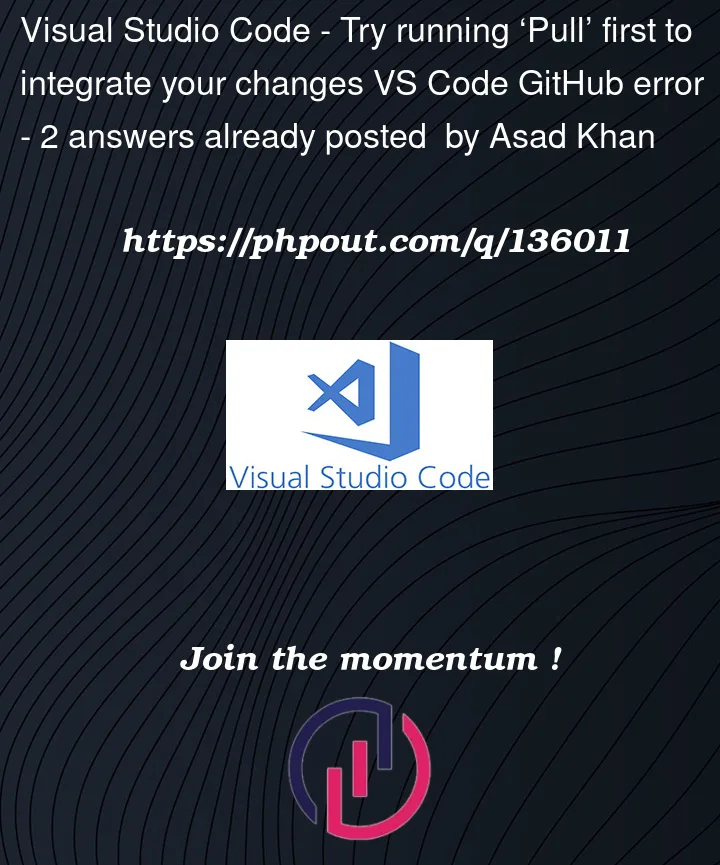
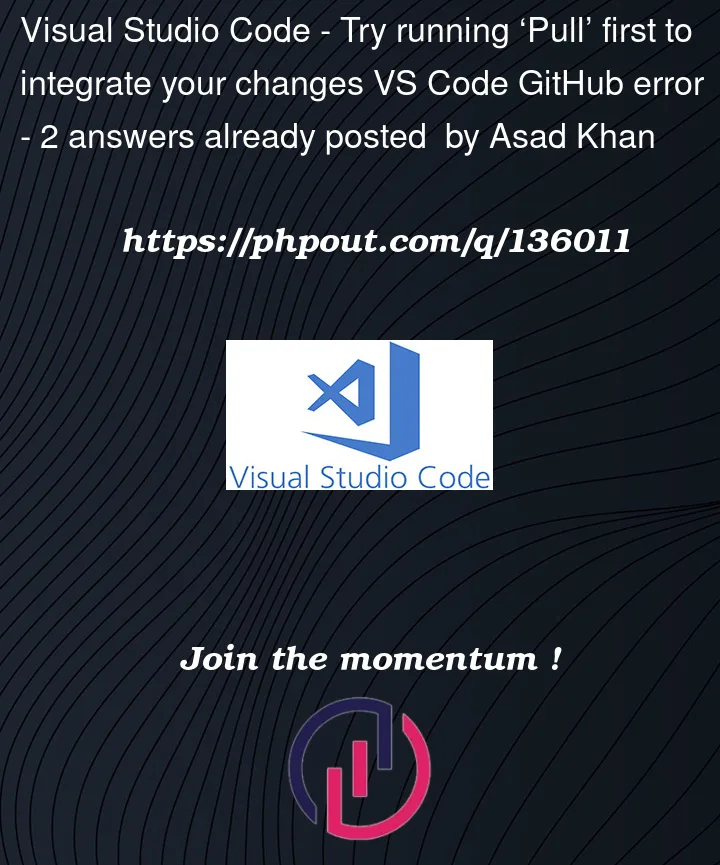 Question posted in Visual Studio Code
Question posted in Visual Studio Code
When changes are pushed from local to remote server error "Try running ‘Pull’ first to integrate your changes"
2
Answers
In your Visual Studio Code, go to the three dots here:
Hover over the "push, pull" option and click on the "pull from" option. Then select your remote repository and then branch. Now push the changes again.
use git pull first to merge remote changes
or just use vscode
PS:
you really need to learn the basics of git
getting started about git