I am trying to print an envelope. I can do this on different size envelopes. So printing is not the problem.
What is the problem is that the print preview (from windows, not the vb.net object) is not showing the preview. Here is the code I have thus far:
Private Sub btn_PrintEnvelope_Click(sender As Object, e As EventArgs) Handles btn_PrintEnvelope.Click
Dim PageSetup As New PageSettings
If cb_EnvelopeSize.SelectedIndex <> -1 Then
Select Case cb_EnvelopeSize.SelectedIndex
Case 0 '~~ #10 Envlope
With PageSetup
.Margins.Left = 218
.Margins.Right = 253
.Margins.Top = 0
.Margins.Bottom = 100
.Landscape = False
End With
Case 1 '~~ 6x9 Envelope
With PageSetup
.Margins.Left = 125
.Margins.Right = 160
.Margins.Top = 0
.Margins.Bottom = 200
.Landscape = False
End With
Case 2 '~~ A7 Envelope
With PageSetup
.Margins.Left = 163
.Margins.Right = 198
.Margins.Top = 5
.Margins.Bottom = 415
.Landscape = False
End With
End Select
PrintDoc.DefaultPageSettings = PageSetup
PrintDoc.DocumentName = "Client Envelope"
PrintDialog.ShowHelp = True
PrintDialog.Document = PrintDoc
If PrintDialog.ShowDialog() = Windows.Forms.DialogResult.OK Then
PrintDoc.Print()
End If
End If
End Sub
and this is what I get on the preview:
From all the documentation I have read, this should work. But when I put a break on the code inside the PrintDoc_PrintPage, it does not stop until I select print on window’s print preview.
Any ideas what I am doing wrong or what I am I missing?
I’ve tried to add the print preview dialog control from vb.net, but then I get an old fashioned print preview (which does show the envelope) and then when I select print, I get the above one. So there is no need for two previews, but I would like that one to work.
I am using Visual Studio 2022 (64-bit) version 17.5.4.




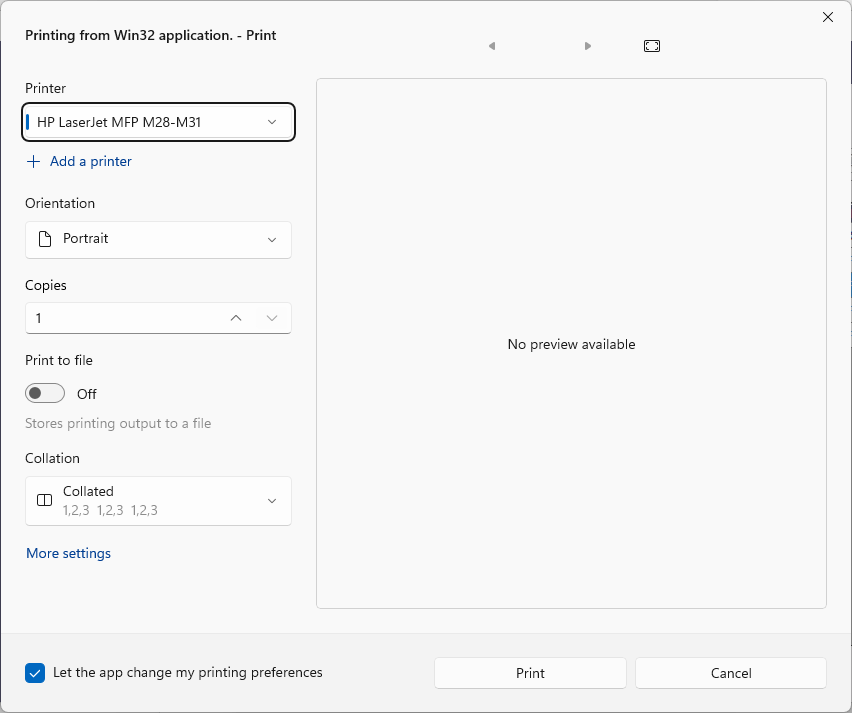
2
Answers
No, I stated that I am not using the PrintPreview control for a number of reasons.
And for the pdf selection, I am printing out envelopes from a database. If I had to do that for each and every one (upwards to 200 a day) that would be very slow.
The shown preview is from WINDOWS itself and caused by the call to PrintDoc which is a PrintDocument control.
Hope that helps.
P.S. It even seems the PrintDoc.DocumentName does not appear in the caption as I thought it would.
Use
PrintPreviewDialog: