I just migrated my Asp.Net MVC web application from .Net 2.2 to 8.0. I built and deployed the application as a Web App on Azure DevOps. When I tried to run the application in a browser, I get HTTP Error 500.0 – Internal Server Error.
I tried to diagnose using Application Insights, and found an exception:
The view ‘Index’ was not found. The following locations were searched:
/Views/Home/Index.cshtml
/Views/Shared/Index.cshtml
/Pages/Shared/Index.cshtml
I don’t understand what could cause this, as the file is present in my project, and it runs successfully on my local computer from Visual Studio.
ADDED:
My application uses Startup.cs.
Before migration, it has the following code:
app.UseMvc(routes =>
{
routes.MapRoute(
name: "default",
template: "{controller=Home}/{action=Index}/{id?}");
});
It was replaced with this:
app.UseRouting();
...
app.UseEndpoints(endpoints =>
{
endpoints.MapControllerRoute(
name: "default",
pattern: "{controller=Home}/{action=Index}/{id?}");
endpoints.MapRazorPages();
});
And here is my Azure pipeline:
variables:
- name: BuildParameters.RestoreBuildProjects
value: '**/*.csproj'
trigger:
branches:
include:
- refs/heads/master
name: $(date:yyyyMMdd)$(rev:.r)
jobs:
- job: Job_1
displayName: Agent job 1
pool:
vmImage: windows-latest
steps:
- checkout: self
- task: UseDotNet@2
displayName: Use .NET Core sdk 8.0.x
inputs:
version: 8.0.x
- task: DotNetCoreCLI@2
displayName: Restore
inputs:
command: restore
projects: $(BuildParameters.RestoreBuildProjects)
feedRestore: a1dd11ff-23bd-23dd-9782-e9876d2569db
- task: DotNetCoreCLI@2
displayName: Build
inputs:
projects: $(BuildParameters.RestoreBuildProjects)
arguments: --configuration $(BuildConfiguration)
- task: DotNetCoreCLI@2
displayName: Publish
inputs:
command: publish
publishWebProjects: True
projects: $(BuildParameters.RestoreBuildProjects)
arguments: --configuration $(BuildConfiguration) --output
$(build.artifactstagingdirectory)
zipAfterPublish: True
- task: PublishBuildArtifacts@1
displayName: Publish Artifact
condition: succeededOrFailed()
inputs:
PathtoPublish: $(build.artifactstagingdirectory)
TargetPath: '\myshare$(Build.DefinitionName)$(Build.BuildNumber)'
And here is my folder structure:
ADDED:
I downloaded the artifacts and copied them into the bin/Debug/net8.0 folder on my computer, and then ran from Visual Studio. The application worked as expected.
Then I tried to run it without Visual Studio, from the executable directly. This time it got me the same error, as on Azure:
warn: Microsoft.AspNetCore.HttpsPolicy.HttpsRedirectionMiddleware[3]
Failed to determine the https port for redirect.
fail: Microsoft.AspNetCore.Mvc.ViewFeatures.ViewResultExecutor[3]
The view 'Index' was not found. Searched locations: /Views/Home/Index.cshtml, /Views/Shared/Index.cshtml, /Pages/Shared/Index.cshtml
fail: Microsoft.AspNetCore.Diagnostics.ExceptionHandlerMiddleware[1]
An unhandled exception has occurred while executing the request.
System.InvalidOperationException: The view 'Index' was not found. The following locations were searched:
/Views/Home/Index.cshtml
/Views/Shared/Index.cshtml
/Pages/Shared/Index.cshtml
at Microsoft.AspNetCore.Mvc.ViewEngines.ViewEngineResult.EnsureSuccessful(IEnumerable`1 originalLocations)
at Microsoft.AspNetCore.Mvc.ViewFeatures.ViewResultExecutor.ExecuteAsync(ActionContext context, ViewResult result)
at Microsoft.AspNetCore.Mvc.ViewResult.ExecuteResultAsync(ActionContext context)
at Microsoft.AspNetCore.Mvc.Infrastructure.ResourceInvoker.<InvokeResultAsync>g__Logged|22_0(ResourceInvoker invoker, IActionResult result)
at Microsoft.AspNetCore.Mvc.Infrastructure.ResourceInvoker.<InvokeNextResultFilterAsync>g__Awaited|30_0[TFilter,TFilterAsync](ResourceInvoker invoker, Task lastTask, State next, Scope scope, Object state, Boolean isCompleted)
at Microsoft.AspNetCore.Mvc.Infrastructure.ResourceInvoker.Rethrow(ResultExecutedContextSealed context)
at Microsoft.AspNetCore.Mvc.Infrastructure.ResourceInvoker.ResultNext[TFilter,TFilterAsync](State& next, Scope& scope, Object& state, Boolean& isCompleted)
at Microsoft.AspNetCore.Mvc.Infrastructure.ResourceInvoker.InvokeResultFilters()
--- End of stack trace from previous location ---
at Microsoft.AspNetCore.Mvc.Infrastructure.ResourceInvoker.<InvokeNextResourceFilter>g__Awaited|25_0(ResourceInvoker invoker, Task lastTask, State next, Scope scope, Object state, Boolean isCompleted)
at Microsoft.AspNetCore.Mvc.Infrastructure.ResourceInvoker.Rethrow(ResourceExecutedContextSealed context)
at Microsoft.AspNetCore.Mvc.Infrastructure.ResourceInvoker.Next(State& next, Scope& scope, Object& state, Boolean& isCompleted)
at Microsoft.AspNetCore.Mvc.Infrastructure.ResourceInvoker.InvokeFilterPipelineAsync()
--- End of stack trace from previous location ---
at Microsoft.AspNetCore.Mvc.Infrastructure.ResourceInvoker.<InvokeAsync>g__Logged|17_1(ResourceInvoker invoker)
at Microsoft.AspNetCore.Mvc.Infrastructure.ResourceInvoker.<InvokeAsync>g__Logged|17_1(ResourceInvoker invoker)
at Microsoft.AspNetCore.Authorization.AuthorizationMiddleware.Invoke(HttpContext context)
at Microsoft.AspNetCore.Authentication.AuthenticationMiddleware.Invoke(HttpContext context)
at Microsoft.AspNetCore.Authentication.AuthenticationMiddleware.Invoke(HttpContext context)
at Microsoft.AspNetCore.Diagnostics.ExceptionHandlerMiddlewareImpl.<Invoke>g__Awaited|10_0(ExceptionHandlerMiddlewareImpl middleware, HttpContext context, Task task)
fail: Microsoft.AspNetCore.Mvc.ViewFeatures.ViewResultExecutor[3]
The view 'Error' was not found. Searched locations: /Views/Home/Error.cshtml, /Views/Shared/Error.cshtml, /Pages/Shared/Error.cshtml
fail: Microsoft.AspNetCore.Diagnostics.ExceptionHandlerMiddleware[3]
An exception was thrown attempting to execute the error handler.
System.InvalidOperationException: The view 'Error' was not found. The following locations were searched:
/Views/Home/Error.cshtml
/Views/Shared/Error.cshtml
/Pages/Shared/Error.cshtml




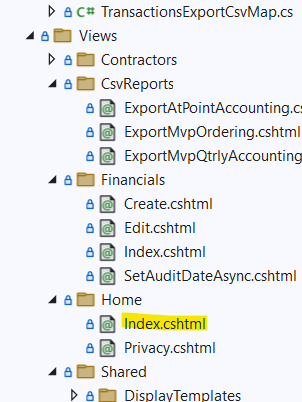
2
Answers
I had the same issue before, but with GitHub action, the views and pages that caused this issue were initially copied and pasted from other views or pages and then edited.
I solved it by going to my .csproj file. IThere, you can find that these specific pages are somehow excluded.
Just delete the lines that exclude/remove these pages, and you should be good to go
The template project we create will include all the view pages by default when you publish it.
In addition, from the comparison in the image below, we can see that from
.NET Core 2.0+and.NET 8release files,.NET 8has removed theprojectname. Views.dll. That’s why we forced the Views folder to be included during the publishing process when we first troubleshoot.Workaround
Using below settings in your
.csproj, it can fix the issue.Soultion
For more details, you can check below 2 threads.
This solution will keep your publishing files clean and won’t generate redundant Views and Areas folders, but you may need to learn MSBuild-related documentation.
1. Can’t find my repo files after deploying to Azure App Service
2. How to add a folder and its contents with build action content in to uwp project?