I want VS to generate new classes using the new way of declaring namespaces, ie:
namespace A.Namespace.For.Class;
public class ANewClass
{
}
But my VS2022 still uses the old way, ie:
namespace A.Namespace.For.Class
{
public class ANewClass
{
}
}
So I tried to change the template file located at
C:Program FilesMicrosoft Visual Studio2022ProfessionalCommon7IDEItemTemplatesCSharpCode1033ClassClass.cs
I changed it to the below:
namespace $rootnamespace$;
public class $safeitemrootname$
{
}
But it looks like VS2022 can’t interpret the semicolon after the namespace’s name because it still uses the old style. But as soon as I remove the semicolon, VS starts to use the new style except that I now have to manually add that semicolon myself.
Anyone knows how to escape that semicolon in that code template file? No documentation seems to be available.

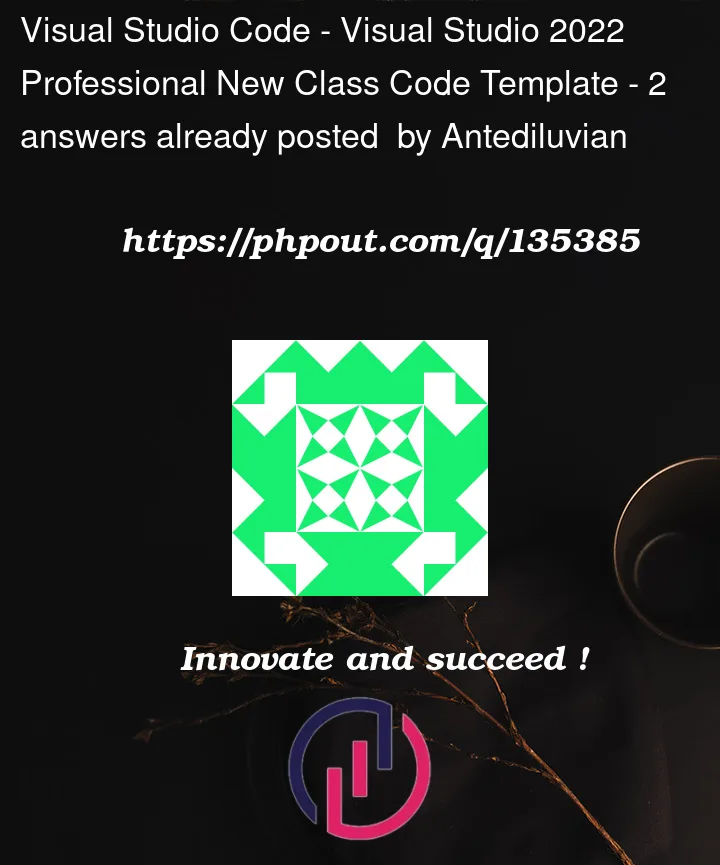


2
Answers
You don’t have to change the template, this is configurable, go to
Options > Text Editor > C# > Code Style > GeneralIn
Code block preferencessection, changeNamespace declarationstoFile scoped.The answer of @shingo is the best, I think, but it is worth mentioning, that you can achieve the same by modifying the template (as you did) plus disable the auto formatting (back to block-scoped namespace) in the
.editorconfigfile. (Source: https://blog.jdriven.com/2022/12/changing_visual_studio_cs_templates/)