I have used VS Code for a long time and it always worked fine. Suddenly today vs code does not recognize file extensions. Whether .js or .css it marks them always as plain text file.
Then I saw that all my extensions somehow are not installed anymore and when I try to install them again, it gives an error:
2023-02-14 12:48:17.453 [info] Electron sandbox mode is enabled!
2023-02-14 12:48:17.489 [warning] Via 'product.json#extensionEnabledApiProposals' extension 'github.vscode-pull-request-github' wants API proposal 'commentsResolvedState' but that proposal DOES NOT EXIST. Likely, the proposal has been finalized (check 'vscode.d.ts') or was abandoned.
2023-02-14 12:48:18.714 [error] Error scanning installed extensions:
2023-02-14 12:48:18.715 [error] SyntaxError: Unexpected end of JSON input
at JSON.parse (<anonymous>)
at Object.factory (vscode-file://vscode-app/c:/Users/kilia/AppData/Local/Programs/Microsoft%20VS%20Code/resources/app/out/vs/workbench/workbench.desktop.main.js:741:99212)
2023-02-14 12:48:19.980 [error] SyntaxError: Unexpected end of JSON input
at JSON.parse (<anonymous>)
at Object.factory (vscode-file://vscode-app/c:/Users/kilia/AppData/Local/Programs/Microsoft%20VS%20Code/resources/app/out/vs/code/electron-browser/sharedProcess/sharedProcessMain.js:88:93520)
...
I tried to remove all extensions folders from C:Userskilia.vscodeextensions and install it after removing, but it did not work.

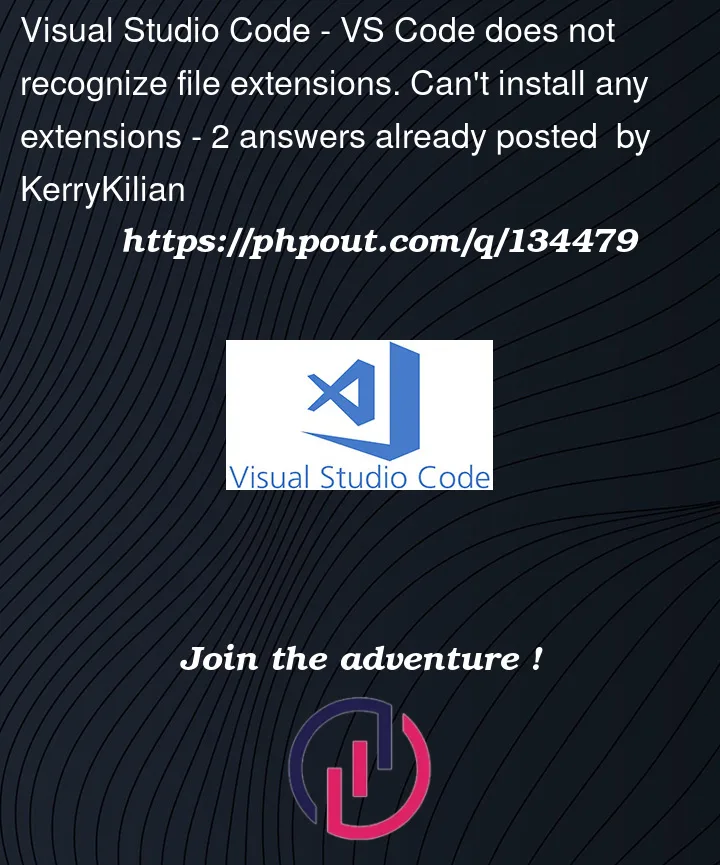


2
Answers
This issue has been reported on GitHub and a fix has been verified.
I’m assuming you’re on VS Code v1.75.1 (the latest version at the time of this writing).
See this issue in the
microsoft/vscode-pull-request-githubrepo: Unknown error message help -extension ‘github.vscode-pull-request-github’ wants API proposal ‘commentsResolvedState’ but that proposal DOES NOT EXIST #4518I’m assuming the issue they’re referring to is this one: After updating vscode insiders, getting wants API proposal ‘commentsResolvedState’ with Github Extension #4425.
Other people in that thread also experience the side effect of not being able to install extensions due to this.
I was able to temporarily fix by using the insider build of vsCode
VScode Insider download page. This beta version already has the fix and works fine now. Once they update the normal version you can go back. Once installed you can use
code-insiders .To run the insider build for a directory and install any extensions.