I recently got the following error msg in VSCode on my windows machine:
"The environment variable ‘Path’ seems to have some paths containing the ‘"’ character. The existence of such a character is known to have caused the Python extension to not load. If the extension fails to load please modify your paths to remove this ‘"’ character."
When I open up a cmd window and type in echo %path% i get the following:
C:Usersjamesanaconda3condabin;C:Program FilesCommon FilesOracleJavajavapath;C:WINDOWSsystem32;C:WINDOWS;C:WINDOWSSystem32Wbem;C:WINDOWSSystem32WindowsPowerShellv1.0;C:WINDOWSSystem32OpenSSH;C:Program Filesdotnet;C:Program FilesGitcmd;C:Usersjamesanaconda3Scripts;"C:UsersjamesAppDataLocalMicrosoftWindowsApps;C:UsersjamesAppDataLocalProgramsJulia-1.9.3bin";;C:UsersjamesAppDataLocalProgramsJulia-1.9.3bin
I have two questions:
- How do i correct my path to resolve the error i am getting in VSCode
- why do i have some related items listed twice? for example one reference to julia is in double quotes and the other reference is not
i havent attempted to change anything because i dont want to break stuff. in general, im not very knowledgeable when it comes to modifying paths / envt variables

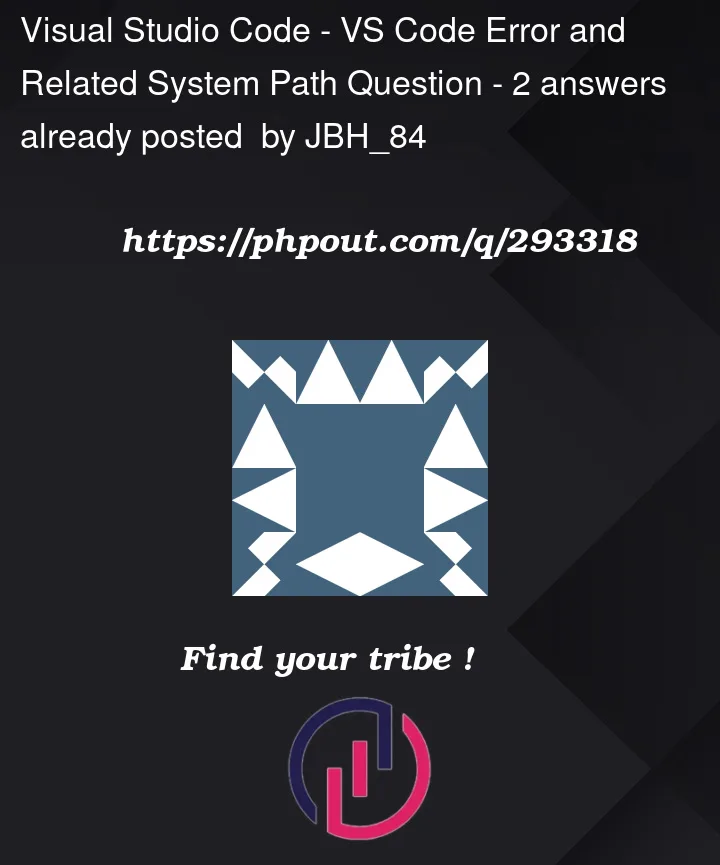


2
Answers
On Windows, there’s a way to modify PATH with a UI. If you are a beginner, I recommend doing that instead of trying to run any terminal commands that might break stuff.
Here’s a tutorial about adding things to PATH. Follow that but remove the entry that has double quotes.
To resolve this issue, you need to remove the double quotes from your
Pathenvironment variable.Open your environment vairables, find and select the
Pathvariable, then click onEdit.Find the paths that have double quotes and remove the quotes. In your case, you should remove the quotes from
"C:UsersjamesAppDataLocalMicrosoftWindowsApps;C:UsersjamesAppDataLocalProgramsJulia-1.9.3bin". It should beC:UsersjamesAppDataLocalMicrosoftWindowsApps;C:UsersjamesAppDataLocalProgramsJulia-1.9.3binafter your changing it.As for your second question, it’s not unusual to have duplicate entries in the
Pathvariable.This can happen if a path is added to the
Pathvariable more than once, for example, during software installation.However, having duplicate entries won’t cause any issues. The system will use the first matching path it finds when looking for executables.