I am trying to run a .py file using VS Code. But whenever I try to run a file, I get a pop up which reads Cannot read properties of undefined (reading 'execCode').
Now I do not know what the problem is and do not have enough experience to troubleshoot the problem. A google search does not bring up anything useful.
I am running python 3.9.15 on hte newest version of VS Code on a Windows 11 machine.

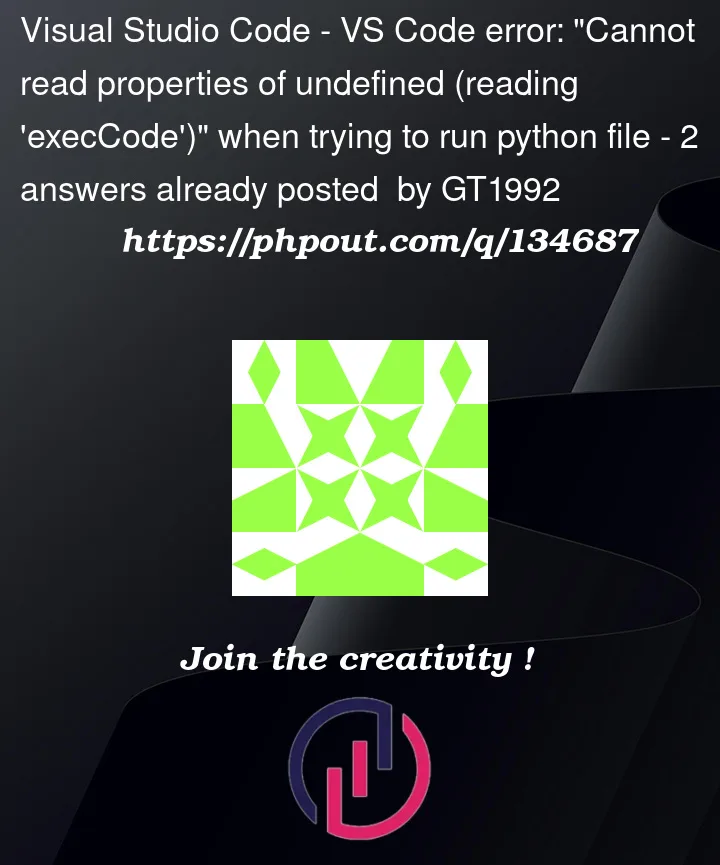


2
Answers
Have you installed python extension?
You can search in the extension store.
You can also read VsCode document for more details.
You just need to create a new environment on your console, either virtual or with Anaconda.
https://code.visualstudio.com/docs/python/environments