I have a project with an entrypoint index.ts in the base folder and all the files located in src (build in dist).
When I want autocomplete or quick fix to import an existing class , it don’t show up for all the classes (some old one are there but not the newer I write).
If I do the same things on a file located in ./src it work but not in the ./index.ts
I have a FollowUserUseCase class in ./src/application/usecase/
I also have a Followee class in ./src/domain/
If I try to type "follow" then ctrl-space in ./index.ts , it don’t show up anything.
If I import manually FollowUserUseCase in index.ts, I can of course use the FollowUserUseCase class and methods and I can also create a new object of type Followee with auto import this time.
I assume its related to the path of the file I edit but how do I define that ?
My tsconfig.json :
{
"compilerOptions": {
"target": "ES6" /* Set the JavaScript language version for emitted JavaScript and include compatible library declarations. */,
"module": "CommonJS" /* Specify what module code is generated. */,
"outDir": "./dist" /* Specify an output folder for all emitted files. */,
"esModuleInterop": true /* Emit additional JavaScript to ease support for importing CommonJS modules. This enables 'allowSyntheticDefaultImports' for type compatibility. */,
"forceConsistentCasingInFileNames": true /* Ensure that casing is correct in imports. */,
"strict": true /* Enable all strict type-checking options. */,
"skipLibCheck": true /* Skip type checking all .d.ts files. */
},
"include": ["./index.ts"]
}
I build my project with :
"build": "tsc –build && esbuild index.ts –bundle –platform=node –format=cjs –outfile=dist/index.js"
I tried restarting vscode and ts server of course
Is this a settings in my tsconfig.ts or something else ?

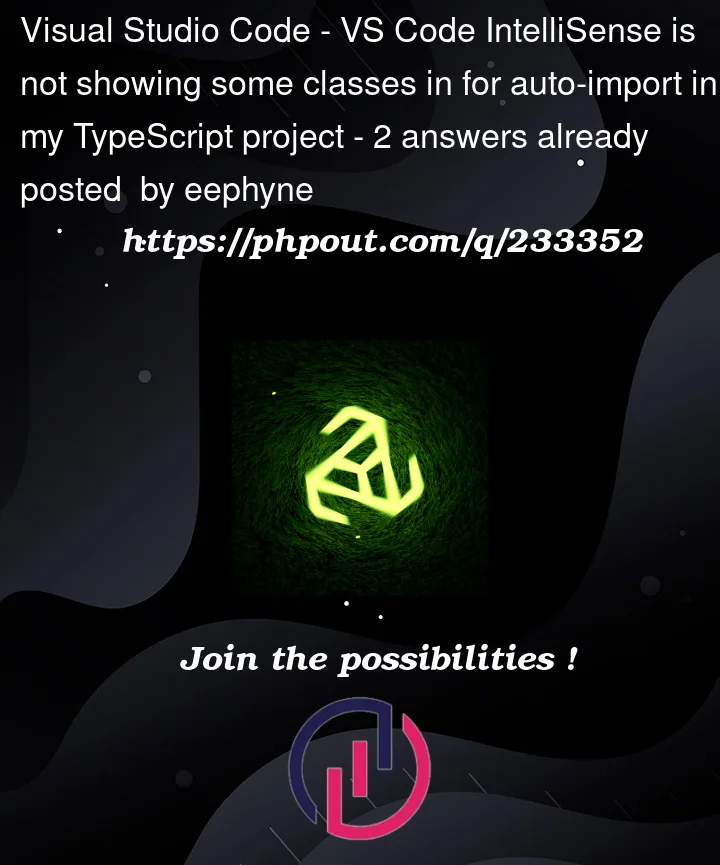


2
Answers
okay nevermind, I removed the include setting in tsconfig and it worked fine. But I don't really understand why.
The defaults for
filesisfalse, forincludeis[]iffilesis specified;**/*otherwise, and forexcludeis node_modules, bower_components, jspm_packages, and outDir. If you specifyinclude, then everything that you don’t specify in there won’t be included for IntelliSense. You can either delete yourincludeproperty and take the default of**/*, or specify something like["index.ts", "src/**/*.ts"]